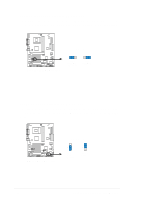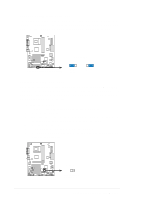Asus A7V333 A7V333 User Manual - Page 36
Hardware information, USB 2.0 Compliant Device Enable, pin USB, USB Wakeup Enable, 2x3
 |
View all Asus A7V333 manuals
Add to My Manuals
Save this manual to your list of manuals |
Page 36 highlights
8) USB 2.0 Compliant Device Enable (3 pin USB) This jumper enables or disables the Universal Serial Bus (USB) 2.0 capability. The default is set to enable [1-2] for use with USB 2.0 compliant devices. NOTE: This jumper activates rear panel ports USB20_12. A7V333 ® A7V333 USB Setting USB_EN 12 23 USB2.0 ENABLE USB2.0 DISABLE (Default) 9) USB Wakeup Enable (2x3 pin USBWP2_EN, USBWP1_EN) By default, these jumpers enable Wakeup power to the USB ports. The circuit facilitates external power up from a USB device source. Switching the jumper caps to [2-3] disables all device wakeup power to the USB ports. A7V333 ® A7V333 USB Wake Up Setting USBWP2_EN USBWP1_EN 12 23 WAKEUP ENABLE (Default) WAKEUP DISABLE 24 Chapter 2: Hardware information

24
Chapter 2: Hardware information
A7V333
A7V333 USB Setting
USB_EN
USB2.0 ENABLE
(Default)
12
23
USB2.0 DISABLE
A7V333
23
12
A7V333 USB Wake Up Setting
USBWP1_EN
WAKEUP
ENABLE
(Default)
USBWP2_EN
WAKEUP
DISABLE
8)
USB 2.0 Compliant Device Enable
(3 pin USB)
This jumper enables or disables the Universal Serial Bus (USB) 2.0 capability.
The default is set to enable [1-2] for use with USB 2.0 compliant devices.
NOTE: This jumper activates rear panel ports USB20_12.
9)
USB Wakeup Enable
(2x3 pin USBWP2_EN, USBWP1_EN)
By default, these jumpers enable Wakeup power to the USB ports.
The
circuit facilitates external power up from a USB device source.
Switching
the jumper caps to [2-3] disables all device wakeup power to the USB ports.