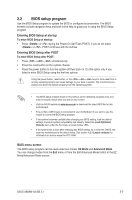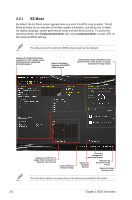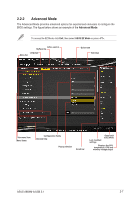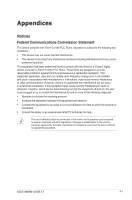Asus A88XM-A/USB 3.1 A88XM-A/USB 3.1 Users manual English - Page 27
Advanced Mode, ASUS A88XM-A/USB 3.1
 |
View all Asus A88XM-A/USB 3.1 manuals
Add to My Manuals
Save this manual to your list of manuals |
Page 27 highlights
2.2.2 Advanced Mode The Advanced Mode provides advanced options for experienced end-users to configure the BIOS settings. The figure below shows an example of the Advanced Mode. To access the EZ Mode, click Exit, then select ASUS EZ Mode or press . Q-Fan control MyFavorite Language Menu bar Quick note Hot Keys Sub-menu item Menu items Configuration fields General help Pop-up window Scroll bar Last modified settings Goes back to EZ Mode Displays the CPU temperature, CPU and memory voltage output ASUS A88XM-A/USB 3.1 2-7
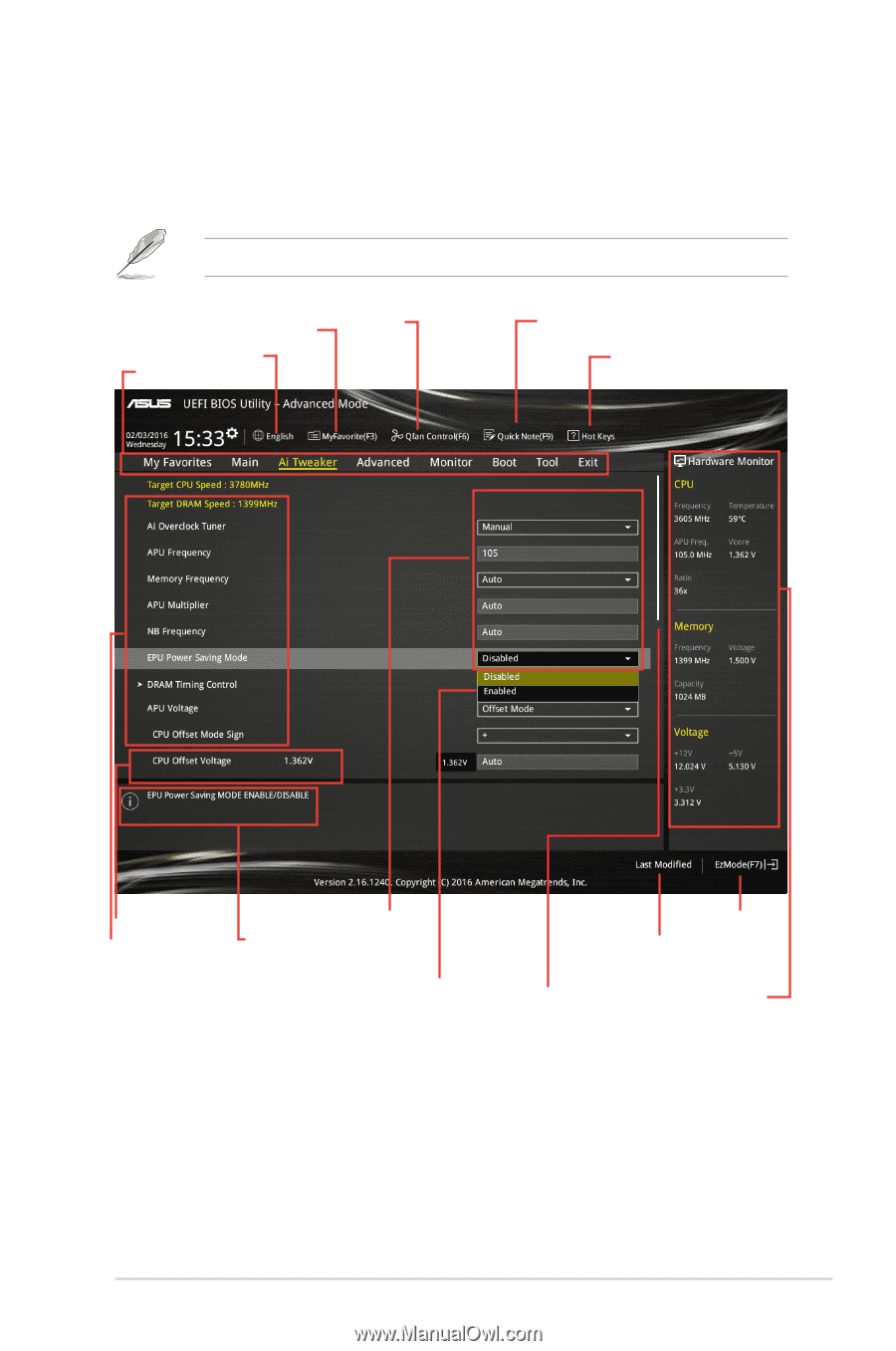
ASUS A88XM-A/USB 3.1
2-7
Menu bar
Menu items
Pop-up window
Quick note
2.2.2
Advanced Mode
The Advanced Mode provides advanced options for experienced end‑users to configure the
BIOS settings. The figure below shows an example of the
Advanced Mode
.
To access the EZ Mode, click
Exit
, then select
ASUS EZ Mode
or press <
F7
>.
Goes back
to EZ Mode
Language
MyFavorite
Q-Fan control
Hot Keys
Displays the CPU
temperature, CPU and
memory voltage output
Sub-menu item
General help
Configuration fields
Scroll bar
Last modified
settings