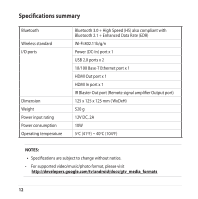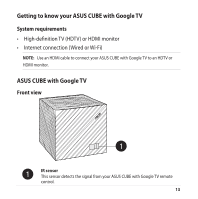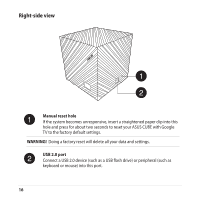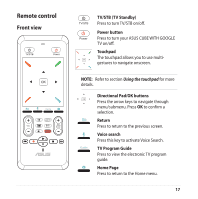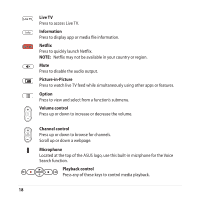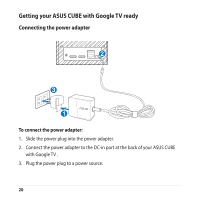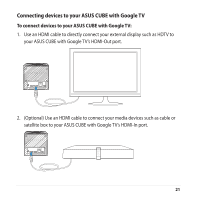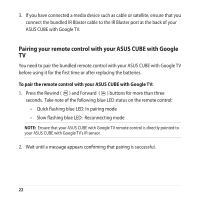Asus ASUS CUBE with Google TV User Manual - Page 17
Remote control, Front view
 |
View all Asus ASUS CUBE with Google TV manuals
Add to My Manuals
Save this manual to your list of manuals |
Page 17 highlights
Remote control Front view TV/STB Power VOL Live TV CH Scroll TV/STB Power TV/STB (TV Standby) Press to turn TV/STB on/off. Power button Press to turn your ASUS CUBE WITH GOOGLE TV on/off. Touchpad The touchpad allows you to use multigestures to navigate onscreen. NOTE: Refer to section Using the touchpad for more details. Directional Pad/OK buttons Press the arrow keys to navigate through menu/submenu. Press OK to confirm a selection. Return Press to return to the previous screen. Voice search Press this key to activate Voice Search. TV Program Guide Press to view the electronic TV program guide. Home Page Press to return to the Home menu. 17

17
Remote control
Front view
Live TV
VOL
TV/STB
Power
CH
Scroll
TV/STB
TV/STB (TV Standby)
Press to turn TV/STB on/off.
Power
Power button
Press to turn your ASUS CUBE WITH GOOGLE
TV on/off.
Touchpad
The touchpad allows you to use multi-
gestures to navigate onscreen.
NOTE:
Refer to section
Using the touchpad
for more
details.
Directional Pad/OK buttons
Press the arrow keys to navigate through
menu/submenu. Press
OK
to confirm a
selection.
Return
Press to return to the previous screen.
Voice search
Press this key to activate Voice Search.
TV Program Guide
Press to view the electronic TV program
guide.
Home Page
Press to return to the Home menu.