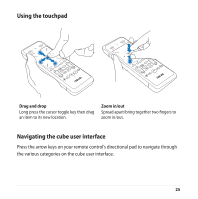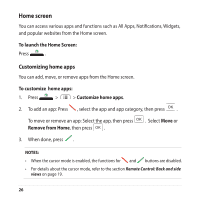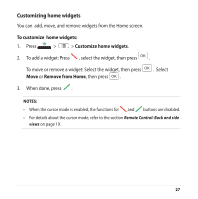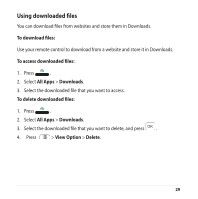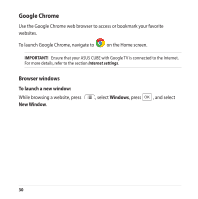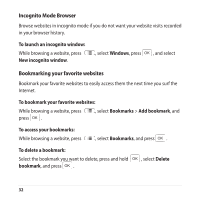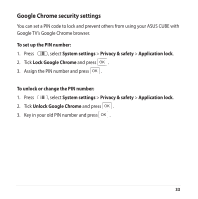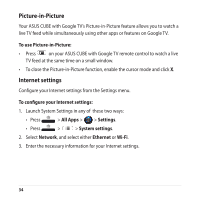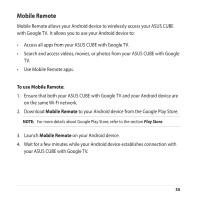Asus ASUS CUBE with Google TV User Manual - Page 30
Google Chrome, Browser windows
 |
View all Asus ASUS CUBE with Google TV manuals
Add to My Manuals
Save this manual to your list of manuals |
Page 30 highlights
Google Chrome Use the Google Chrome web browser to access or bookmark your favorite websites. To launch Google Chrome, navigate to on the Home screen. IMPORTANT! Ensure that your ASUS CUBE with Google TV is connected to the Internet. For more details, refer to the section Internet settings. Browser windows To launch a new window: While browsing a website, press New Window. , select Windows, press , and select 30
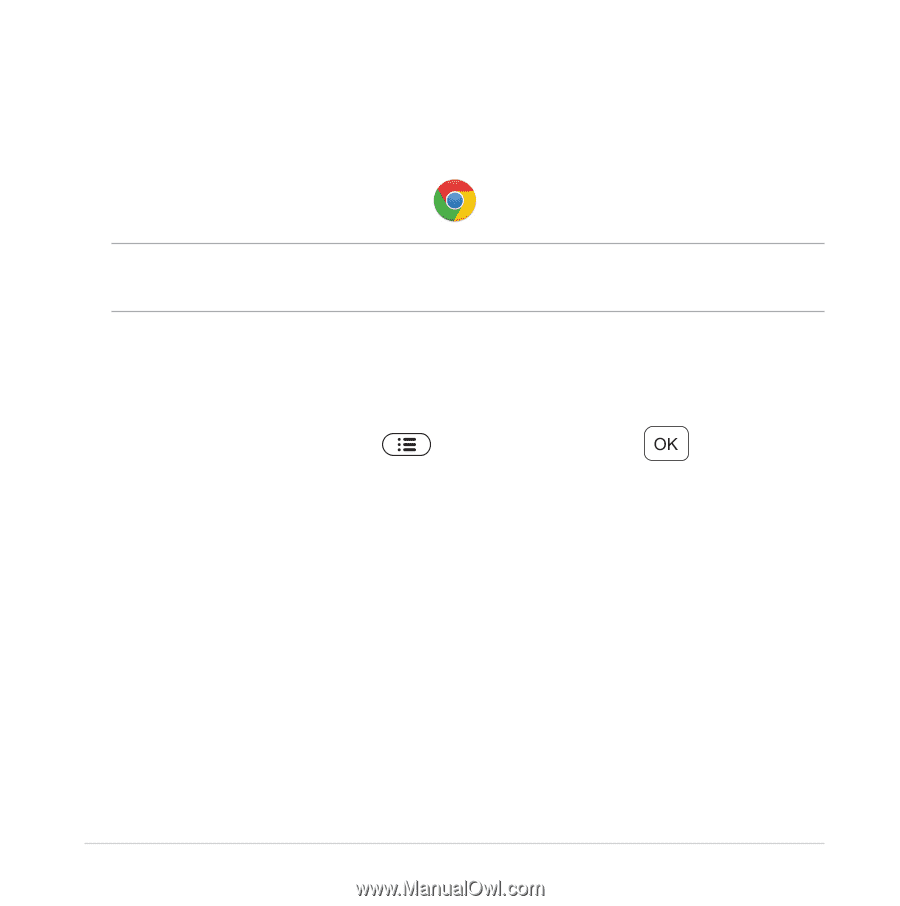
30
Google Chrome
Use the Google Chrome web browser to access or bookmark your favorite
websites.
To launch Google Chrome, navigate to
on the Home screen.
IMPORTANT!
Ensure that your ASUS CUBE with Google TV is connected to the Internet.
For more details, refer to the section
Internet settings
.
Browser windows
To launch a new window:
While browsing a website, press
, select
Windows
, press
, and select
New Window
.