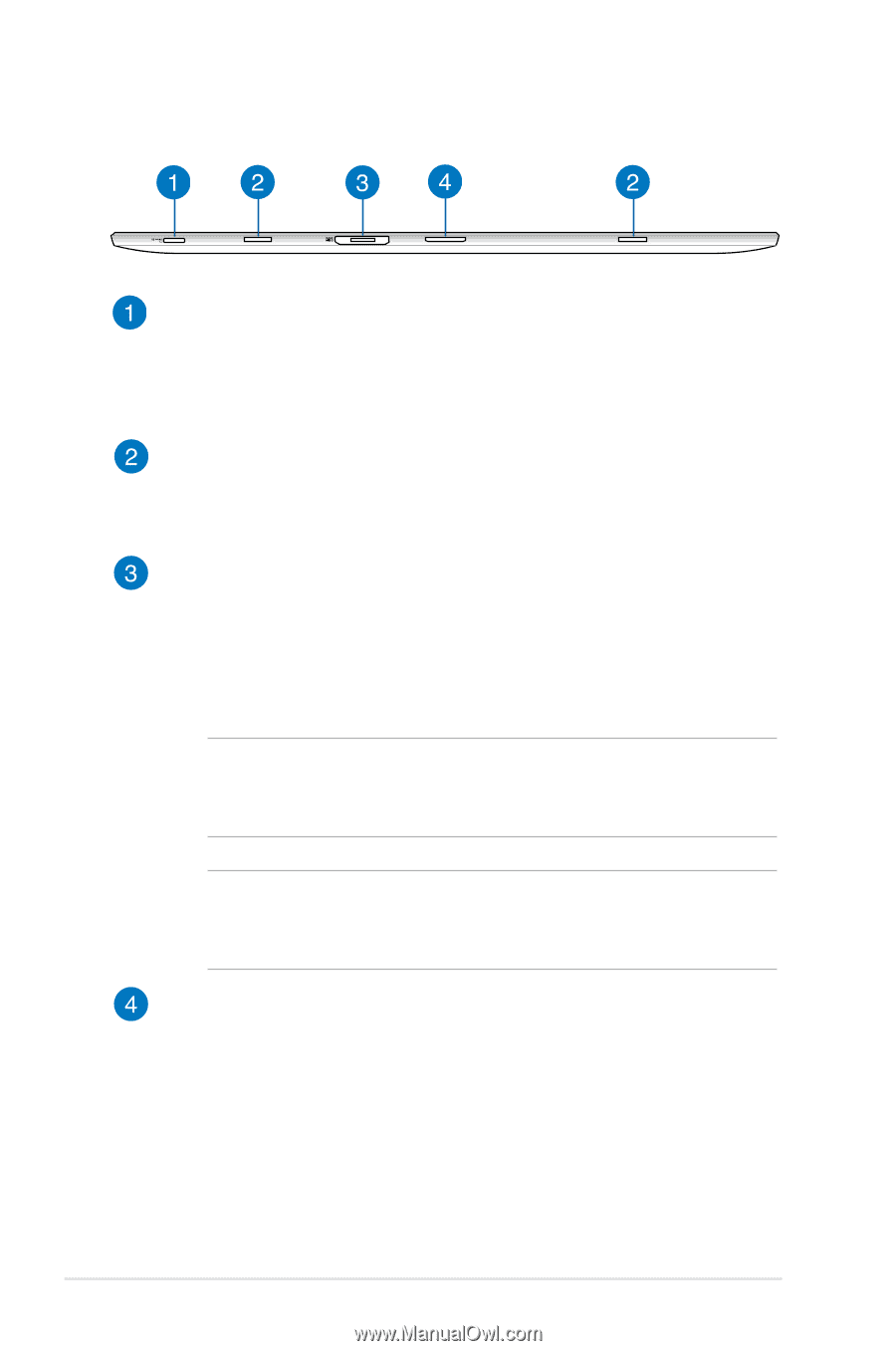Asus ASUS Transformer Book TX300 User's Manual for English Edition - Page 16
Bottom view, MicroSD card slot, Hinge holes, Magnetic power connector, Dock connector
 |
View all Asus ASUS Transformer Book TX300 manuals
Add to My Manuals
Save this manual to your list of manuals |
Page 16 highlights
Bottom view MicroSD card slot The touch panel display comes with an additional builtin memory card reader slot that supports microSD and microSDHC card formats. Hinge holes Align and insert the latch hooks into these holes to securely attach the touch panel display to the dock. Magnetic power connector When the touch panel display is detached from the dock, connect the bundled power adapter into this connector to charge the battery pack and supply power to the touch panel display. WARNING! The adapter may become warm to hot while in use. Ensure not to cover the adapter and keep it away from your body while it is connected to a power source. IMPORTANT! Use only the bundled power adapter to charge the battery pack and supply power to your ASUS Transformer Book. Dock connector The dock connector connects the touch panel display to the dock. When connected, you can enjoy a standard QWERTY keyboard and a host of featured ports including two USB 3.0 ports, an SD/SDHC memory card reader, an RJ-45 LAN port, and a mini DisplayPort for a digital audio/video interface. 16 ASUS Transformer Book E-Manual