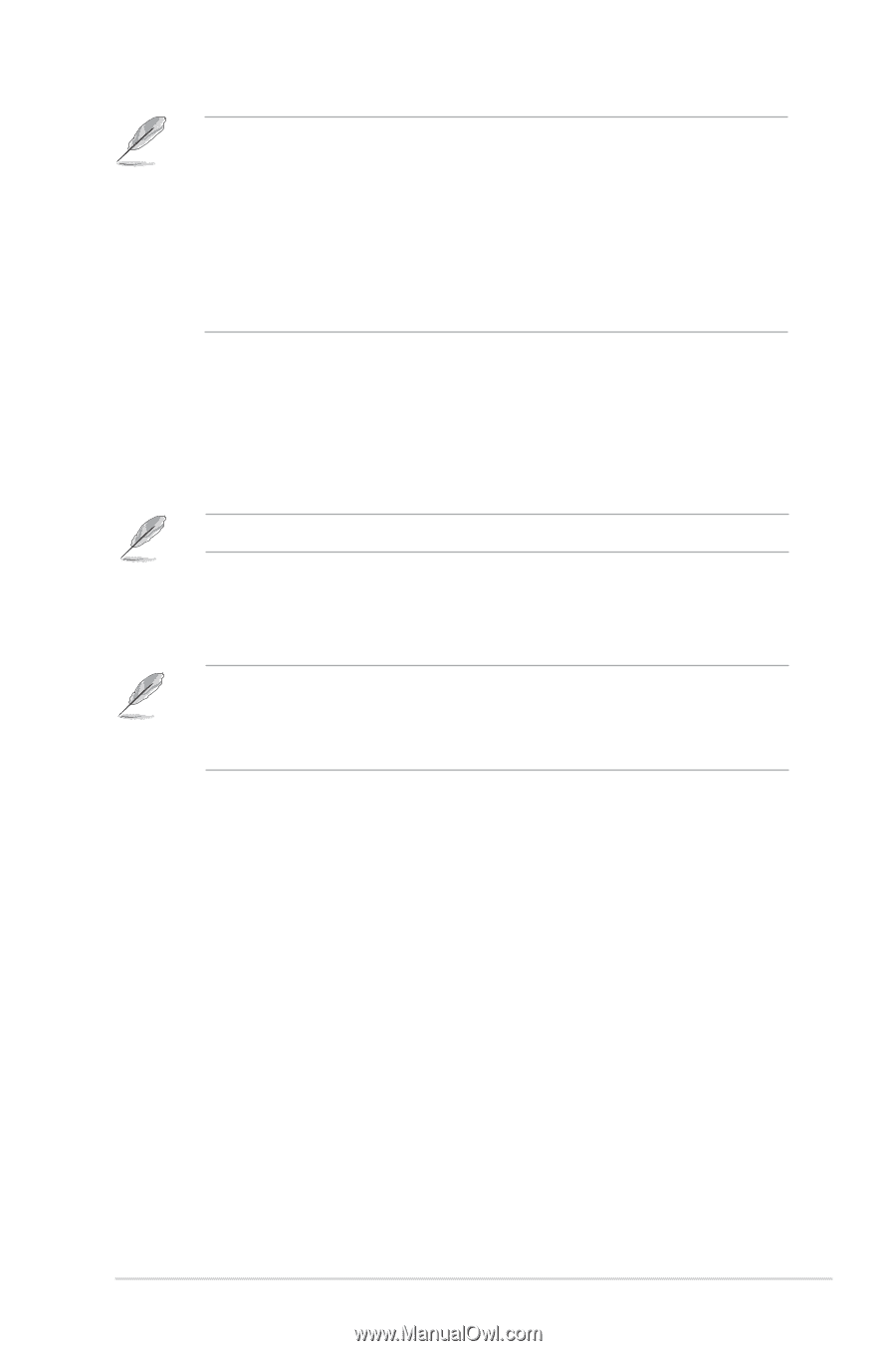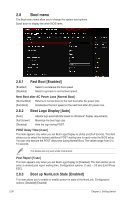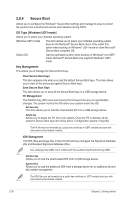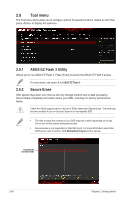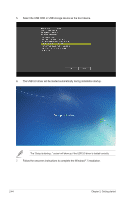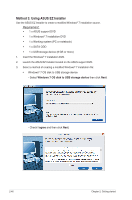Asus B150 PRO GAMING/AURA B150 PRO GAMING/AURA Users manual English - Page 77
Setup Animator [Disabled], ASUS SPD Information, Graphics Card Information, ASUS Overclocking Profile
 |
View all Asus B150 PRO GAMING/AURA manuals
Add to My Manuals
Save this manual to your list of manuals |
Page 77 highlights
Status definition: • Frozen. The frozen state is the result of a BIOS protective measure. The BIOS guards drives that do not have password protection by freezing them prior to booting. If the drive is frozen, a power off or hard reset of your PC must be performed to proceed with the Secure Erase. • Locked. SSDs might be locked if the Secure Erase process is either incomplete or was stopped. This may be due to a third party software that uses a different password defined by ASUS. You have to unlock the SSD in the software before proceeding with Secure Erase. 2.9.3 Setup Animator [Disabled] Enables or disables the Setup animator. Configuration options: [Disabled] [Enabled] 2.9.4 ASUS Overclocking Profile This item allows you to store or load multiple BIOS settings. The Overclocking Profile items show Not assigned if no profile is created. Load from Profile Allows you to load the previous BIOS settings saved in the BIOS Flash. Key in the profile number that saved your CMOS settings, press , and then select Yes. • DO NOT shut down or reset the system while updating the BIOS to prevent the system boot failure! • We recommend that you update the BIOS file only coming from the same memory/ CPU configuration and BIOS version. Profile Name Allows you to create a name for the profile you want to save. Save to Profile Allows you to save the current BIOS settings to the BIOS Flash, and create a profile. Key in a profile number from one to eight, press , and then select Yes. Load/Save Profile from/to USB Drive This item allows you to load or save profile from your USB drive, load and save profile to your USB drive. 2.9.5 ASUS SPD Information DIMM Slot Number [DIMM_A2] Displays the Serial Presence Detect (SPD) information of the DIMM module installed on the selected slot. Configuration options: [DIMM_A1] [DIMM_B1] [DIMM_A2] [DIMM_B2] 2.9.6 Graphics Card Information This item displays the information about the graphics card installed in your system. ASUS B150 PRO GAMING/AURA 2-41