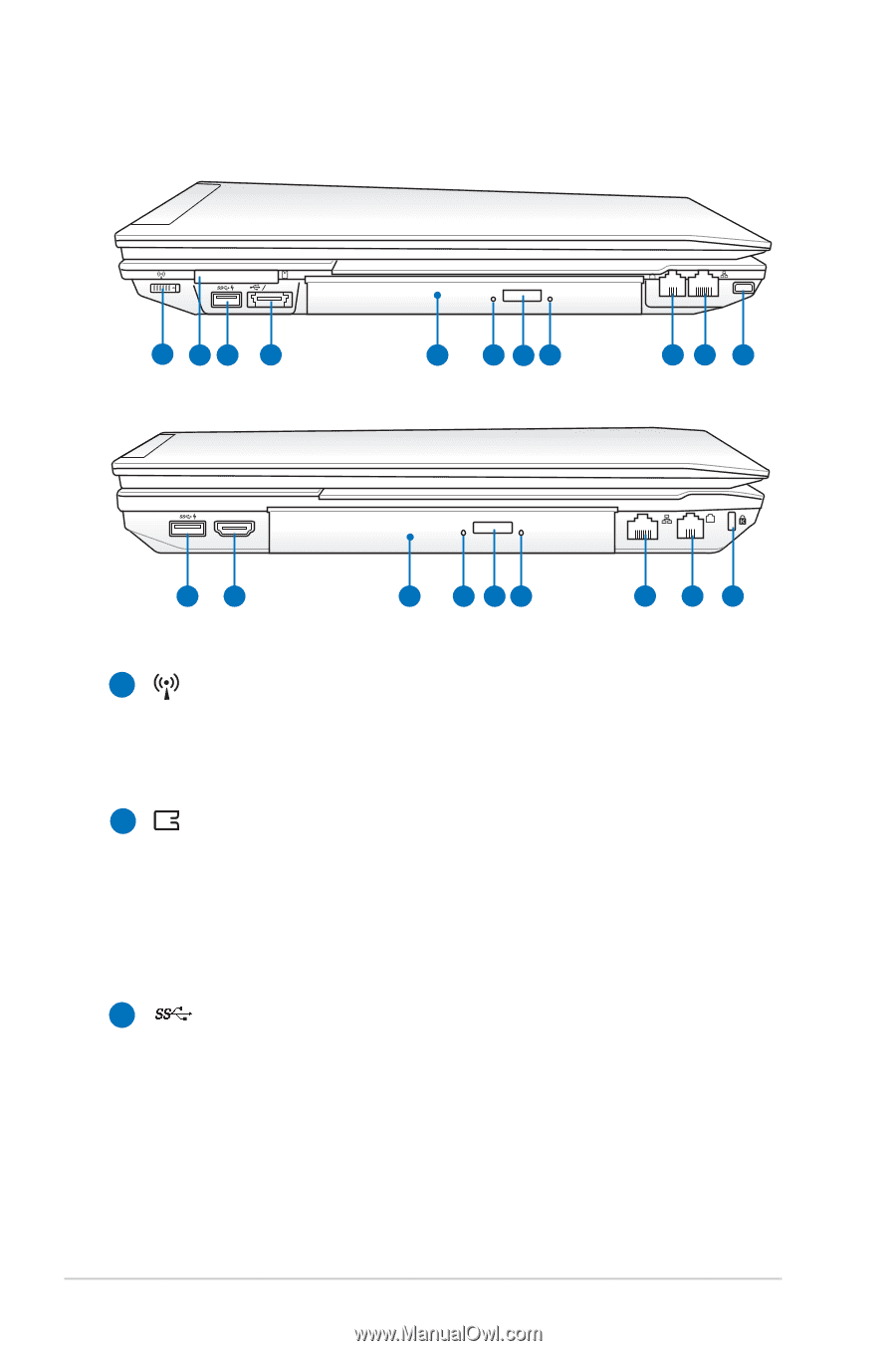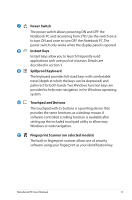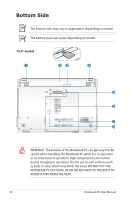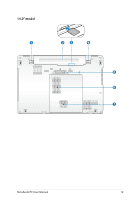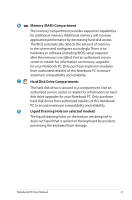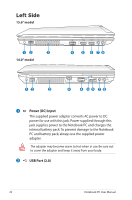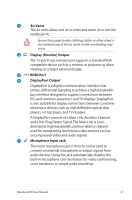Asus B43V User's Manual for English Edition - Page 22
Right Side, Wireless Switch, ExpressCard Slot, USB Port 3.0
 |
View all Asus B43V manuals
Add to My Manuals
Save this manual to your list of manuals |
Page 22 highlights
Right Side 15.6" model E-SATA 1 23 4 E-SATA 1 23 4 14.0" model 5 6 78 5 6 78 9 10 11 9 10 11 HDMI 12 13 HDMI 5 6 78 10 9 11 1 Wireless Switch 12 13 5 6 78 10 9 11 Enables or disables the built-in wireless LAN and Bluetooth. When enabled, the wireless status indicator will light. Windows software settings are necessary before use. 2 ExpressCard Slot One 26pin Express card slot is available to support one ExpressCard/34mm expansion card.This new interface is faster by using a serial bus supporting USB 2.0 and PCI Express instead of the slower parallel bus used in the PC card slot. (Not compatible with previous PCMCIA cards.) 3 USB Port (3.0) The USB (Universal Serial Bus) port is compatible with USB 3.0, 2.0, or USB 1.1 devices such as keyboards, pointing devices, cameras, hard disk drives, printers, and scanners connected in a series up to 4.8Gbits/sec (USB 3.0), 480Mbits/sec (USB 2.0), and 12Mbits/sec (USB 1.1). 22 Notebook PC User Manual