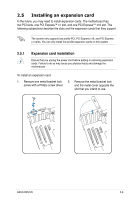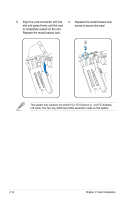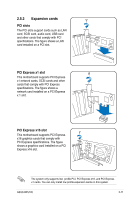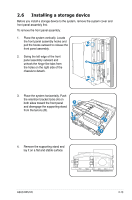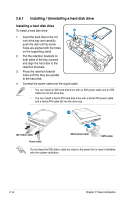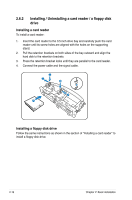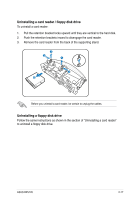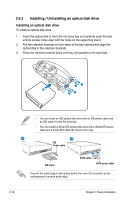Asus BP5120 User Manual - Page 35
Installing a storage device
 |
View all Asus BP5120 manuals
Add to My Manuals
Save this manual to your list of manuals |
Page 35 highlights
2.6 Installing a storage device Before you install a storage device to the system, remove the system cover and front panel assembly first. To remove the front panel assembly: 1. Place the system vertically. Locate the front panel assembly hooks and 1 pull the hooks outward to release the front panel assembly. 2. Swing the left edge of the front panel assembly outward and 2 unhook the hinge-like tabs from the holes on the right side of the chassis to detach. 1 SMC CF MD SD MMC MS 3. Place the system horizontally. Push the retention bracket locks (A) on both sides toward the front panel A and disengage the supporting stand from the tenons (B). B A B 4. Remove the supporting stand and lay it on a flat and stable surface. ASUS BP5120 2-13

2-13
ASUS BP5120
2.6
Installing a storage device
Before you install a storage device to the system, remove the system cover and
front panel assembly first.
To remove the front panel assembly:
1.
Place the system vertically. Locate
the front panel assembly hooks and
pull the hooks outward to release the
front panel assembly.
2.
Swing the left edge of the front
panel assembly outward and
unhook the hinge-like tabs from
the holes on the right side of the
chassis to detach.
3.
Place the system horizontally. Push
the retention bracket locks (A) on
both sides toward the front panel
and disengage the supporting stand
from the tenons (B).
1
1
2
A
B
A
B
4.
Remove the supporting stand and
lay it on a flat and stable surface.