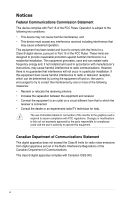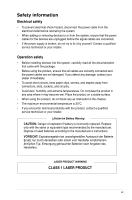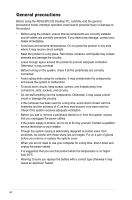iv
Contents
Notices
.........................................................................................................
vi
Safety information
.....................................................................................
vii
General precautions
.................................................................................
viii
About this guide
.........................................................................................
ix
System package contents
..........................................................................
xi
Chapter 1
System introduction
1.1
Front panel
....................................................................................
1-1
1.2
Rear panel
.....................................................................................
1-2
1.3
Connecting the keyboard and the mouse
..................................
1-4
1.4
Connecting other peripheral devices
.........................................
1-4
1.5
Internal components
....................................................................
1-5
Chapter 2
Basic installation
2.1
Removing the covers
...................................................................
2-1
2.1.1
Removing the system cover
............................................
2-
1
2.1.2
Removing the front panel assembly
................................
2-2
2.2
Preparation
...................................................................................
2-3
2.3
Installing a CPU
............................................................................
2-4
2.3.1
CPU installation
..............................................................
2-4
2.3.2
Installing the CPU fan and heatsink assembly
................
2-7
2.4
Installing a DIMM
..........................................................................
2-8
2.5
Installing an expansion card
.......................................................
2-9
2.5.1
Expansion card installation
.............................................
2-9
2.5.2
Expansion cards
............................................................
2-1
1
2.5.3
Standard interrupt assignments
....................................
2-12
2.6
Installing a storage device
........................................................
2-13
2.6.1
Installing / Uninstalling a hard disk drive
.......................
2-14
2.6.2
Installing / Uninstalling a card reader / a floppy disk
drive
..............................................................................
2-1
6
2.6.3
Installing / Uninstalling an optical disk drive
..................
2-1
8
2.7
Replacing the supporting stand and the covers
.....................
2-20
2.7.1
Replace the supporting stand
.......................................
2-2
0
2.7.2
Replace the front panel assembly
.................................
2-2
0
2.7.3
Replacing the system cover
..........................................
2-2
1