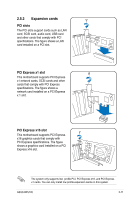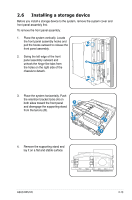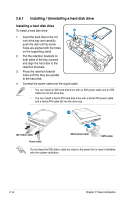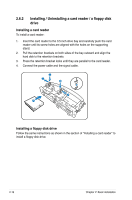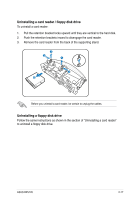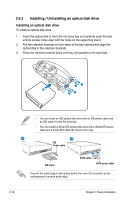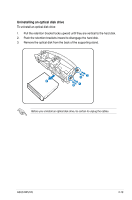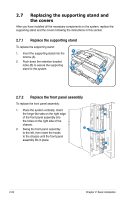Asus BP5120 User Manual - Page 38
Installing / Uninstalling a card reader / a floppy disk
 |
View all Asus BP5120 manuals
Add to My Manuals
Save this manual to your list of manuals |
Page 38 highlights
2.6.2 Installing / Uninstalling a card reader / a floppy disk drive Installing a card reader To install a card reader: 1. Insert the card reader to the 3.5 inch drive bay and carefully push the card reader until its screw holes are aligned with the holes on the supporting stand. 2. Pull the retention brackets on both sides of the bay outward and align the hard disk to the retention brackets. 3. Press the retention bracket locks until they are parallel to the card reader. 4. Connect the power cable and the signal cable.. 3 2 3 2 1 Installing a floppy disk drive Follow the same instructions as shown in the section of "Installing a card reader" to install a floppy disk drive. 2-16 Chapter 2: Basic installation

2-16
Chapter 2: Basic installation
2.6.2
Installing / Uninstalling a card reader / a floppy disk
drive
Installing a card reader
To install a card reader:
1.
Insert the card reader to the 3.5 inch drive bay and carefully push the card
reader until its screw holes are aligned with the holes on the supporting
stand.
2.
Pull the retention brackets on both sides of the bay outward and align the
hard disk to the retention brackets.
3.
Press the retention bracket locks until they are parallel to the card reader.
4.
Connect the power cable and the signal cable..
Installing a floppy disk drive
Follow the same instructions as shown in the section of “Installing a card reader“ to
install a floppy disk drive.
2
1
3
2
3