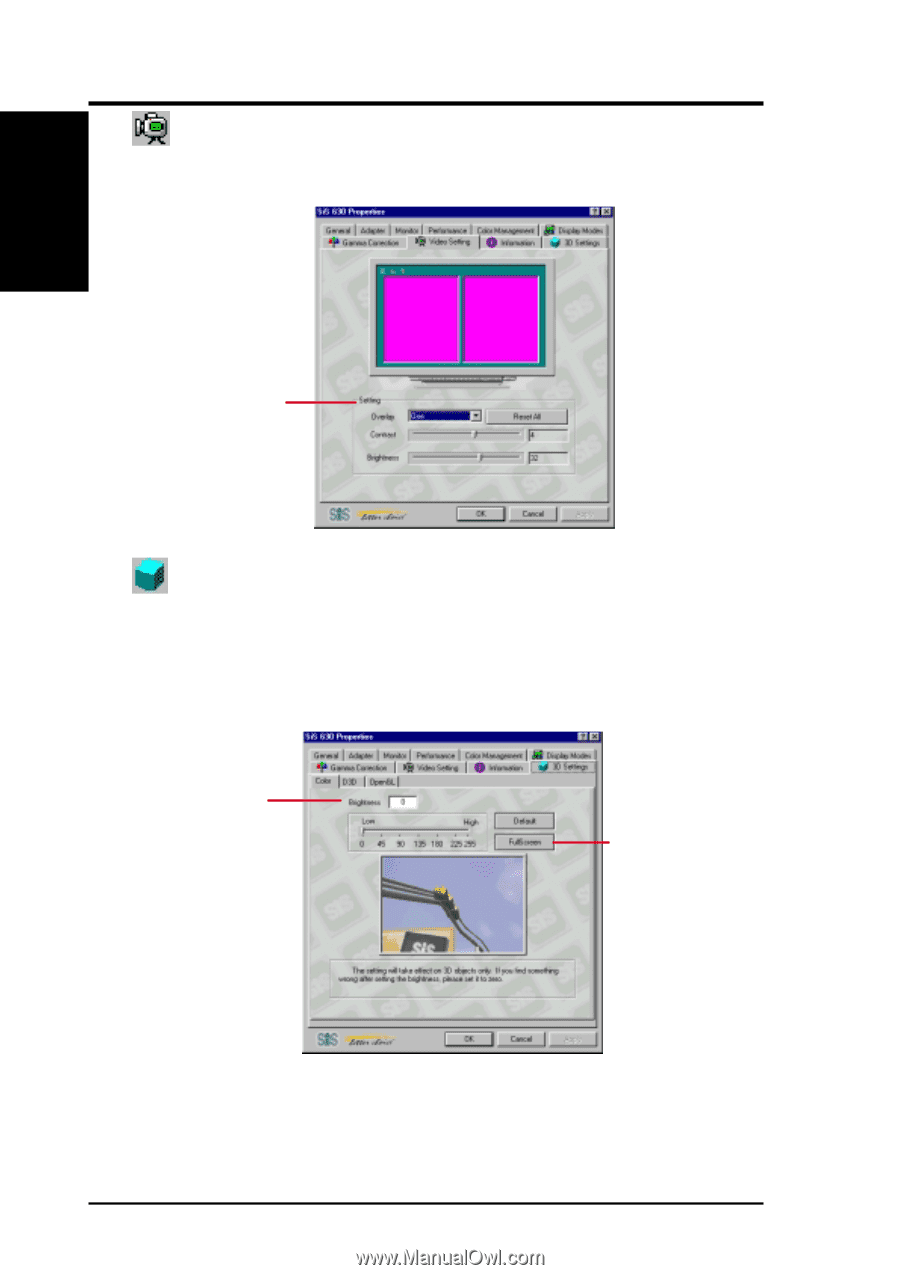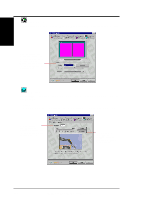Asus CUSI-M CUSI-M User Manual - Page 90
ASUS CUSI-M User's Manual, Video Setting, 3D Setting
 |
View all Asus CUSI-M manuals
Add to My Manuals
Save this manual to your list of manuals |
Page 90 highlights
6. S/W REFERENCE Windows 98 6. SOFTWARE REFERENCE Video Setting Video Setting lets you set up the Overlay, Contrast, and Brightness of your display. Sets the contrast and brightness of either one or two or both overlays of your video display. Changes to your settings can be previewed on the displayed picture. 3D Setting 3D Setting is for general color adjustments as well as color adjustments for D3D and OpenGL. Color Color lets you make color adjustments, such as brightness, for all of the RGB colors. Sets the brightness of your 3D displays. Changes to your settings can be previewed on the displayed 3D scene Lets you preview fullscreen the changes. Press the Esc key to go back to this dialog box. Display Property 90 ASUS CUSI-M User's Manual