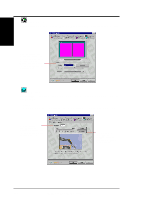Asus CUSI-M CUSI-M User Manual - Page 91
S/w Reference
 |
View all Asus CUSI-M manuals
Add to My Manuals
Save this manual to your list of manuals |
Page 91 highlights
6. S/W REFERENCE Windows 98 6. SOFTWARE REFERENCE D3D D3D lets you make basic and advanced performance settings for D3D games. Lets you set the D3D performance of your 3D scenes. Setting the speed to a higher setting will result in a trade-off in display quality, and viceversa Lets you preview fullscreen the changes. Press the Esc key to go back to this dialog box. Display Property ASUS CUSI-M User's Manual 91
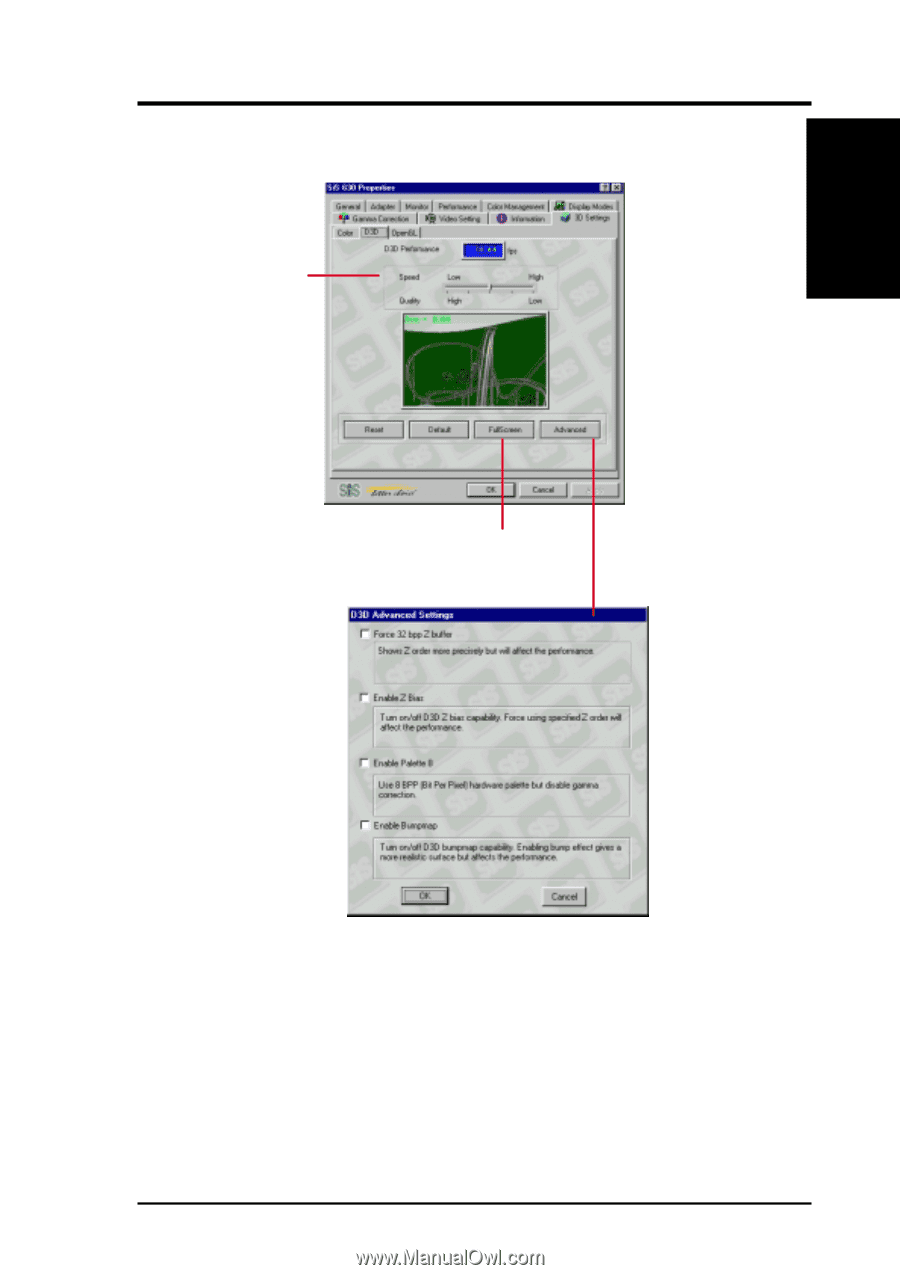
91
ASUS CUSI-M User’s Manual
6. SOFTWARE REFERENCE
6. S/W REFERENCE
Windows 98
Display Property
D3D
D3D
lets you make basic and advanced performance settings for D3D games.
Lets you set the
D3D performance
of your 3D scenes.
Setting the speed
to a higher setting
will result in a
trade-off in display
quality, and vice-
versa
Lets you preview
fullscreen the changes.
Press the
Esc
key to go
back to this dialog box.