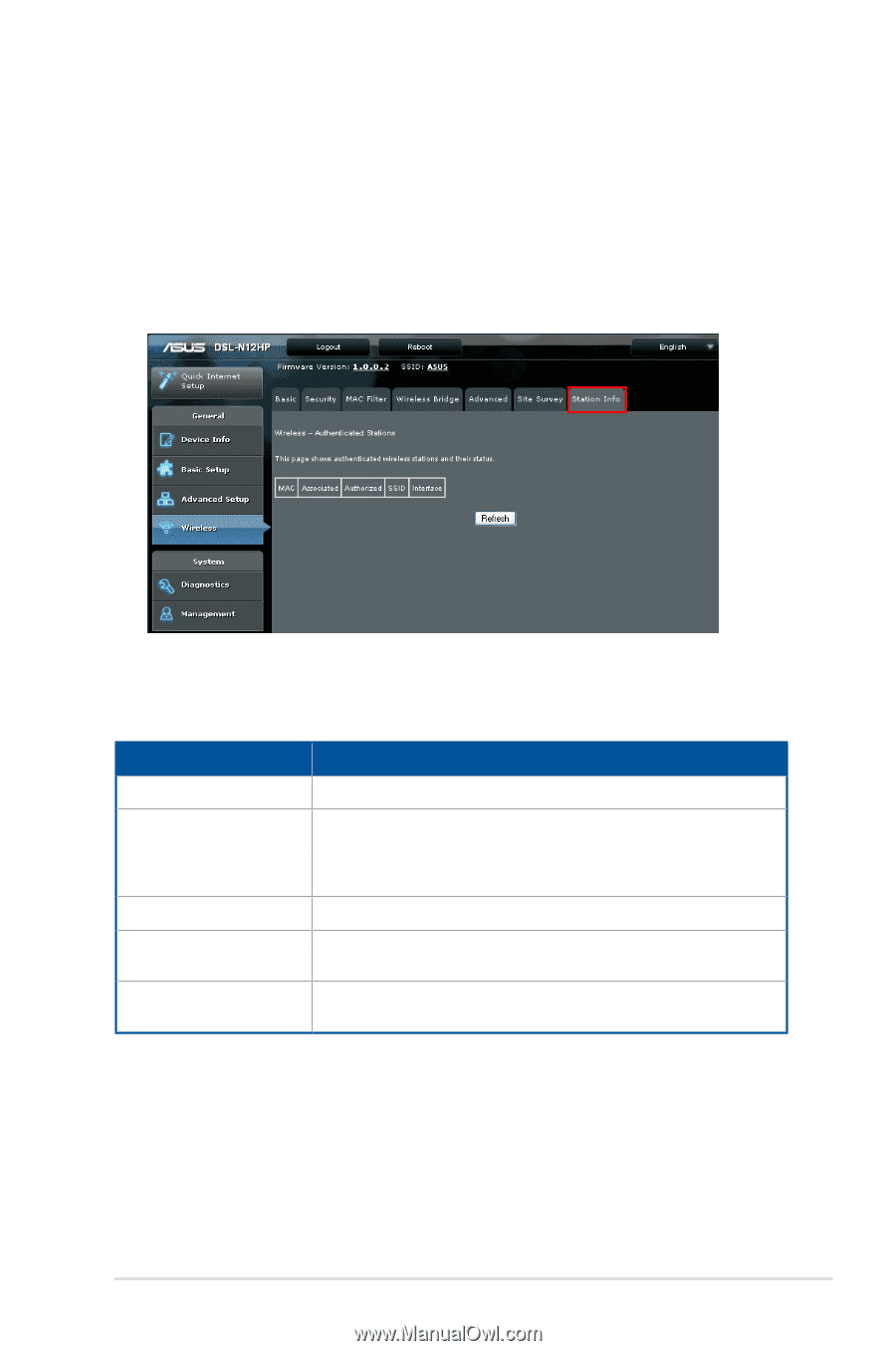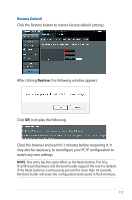Asus DSL-N12HP users manual in English - Page 107
Station Info, Consult the table below for descriptions of each column heading.
 |
View all Asus DSL-N12HP manuals
Add to My Manuals
Save this manual to your list of manuals |
Page 107 highlights
3.4.7 Station Info This page shows authenticated wireless stations and their status. Click the Refresh button to update the list of stations in the WLAN. Click the Station Info tab to display the following. Consult the table below for descriptions of each column heading. Field MAC Associated Authorized SSID Interface Description Lists the MAC address of all the stations. Lists all the stations that are associated with the Access Point, along with the amount of time since packets were transferred to and from each station. If a station is idle for too long, it is removed from this list. Lists those devices with authorized access. Lists which SSID of the modem that the stations connect to. Lists which interface of the modem that the stations connect to. 107