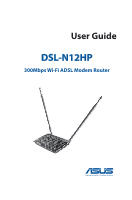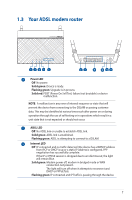3
Table of contents
1
Getting to know your ADSL modem router
1.1
Welcome!
........................................................................................
6
1.2
Package contents
.........................................................................
6
1.3
Your ADSL modem router
.........................................................
7
1.4
Positioning your ADSL modem router
.................................
9
1.5
Setup Requirements
................................................................
10
1.6
ADSL Modem Router Setup
..................................................
10
2
Getting started
2.1
Default settings
..........................................................................
12
2.2
IP configuration
.........................................................................
13
2.3
Logging into the Web GUI
.....................................................
16
2.4
Quick Internet Setup (QIS) Wizard with Auto-detection17
2.5
Connecting to your wireless network
................................
19
3
Configuring the General settings
3.1
Device Information
..................................................................
20
3.1.1
WAN
...........................................................................................
21
3.1.2
Traffic Statistics
......................................................................
22
3.1.3
Route
.........................................................................................
30
3.1.4
Clients Status
..........................................................................
31
3.1.5
DHCP
..........................................................................................
32
3.1.6
NAT Session
.............................................................................
33
3.1.7
IPv6
.............................................................................................
34
3.2
Basic Setup
..................................................................................
36
3.2.1
Layer 2 Interface
....................................................................
37
3.2.1
Layer 2 Interface
....................................................................
38
3.2.2
WAN Service Setup
...............................................................
38
3.2.3
LAN
.............................................................................................
40
3.2.4
IPv6
............................................................................................
43
3.2.5
Security
.....................................................................................
49