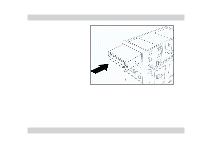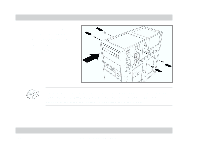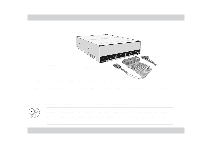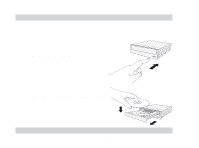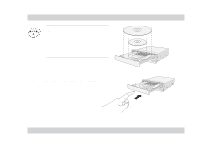Asus DVD-E616P2 English User Manual - Page 26
Ejecting a disc from the drive
 |
View all Asus DVD-E616P2 manuals
Add to My Manuals
Save this manual to your list of manuals |
Page 26 highlights
Ejecting a disc from the drive 1. Press the STOP/EJECT button on the front of the drive to eject the tray. 2. Carefully remove the disc from the tray. 3. Press the drive STOP/EJECT button or lightly push the center of the drive tray to load the tray back into the drive. 26 ASUS DVD-E616P2

26
ASUS DVD-E616P2
Ejecting a disc from the drive
1.
Press the STOP/EJECT button on the front of the drive to eject the tray.
2.
Carefully remove the disc from the tray.
3.
Press the drive STOP/EJECT button or lightly push the center of the drive tray
to load the tray back into the drive.