Asus E403SA Users Manual for English Edition - Page 81
Enabling a recovery option, Settings., Change PC Settings
 |
View all Asus E403SA manuals
Add to My Manuals
Save this manual to your list of manuals |
Page 81 highlights
Enabling a recovery option Refer to the following steps if you want to access and use any of the available recovery options for your Notebook PC. 1. Launch the charms bar and select Settings. 2. Select Change PC Settings. Notebook PC E-Manual 81
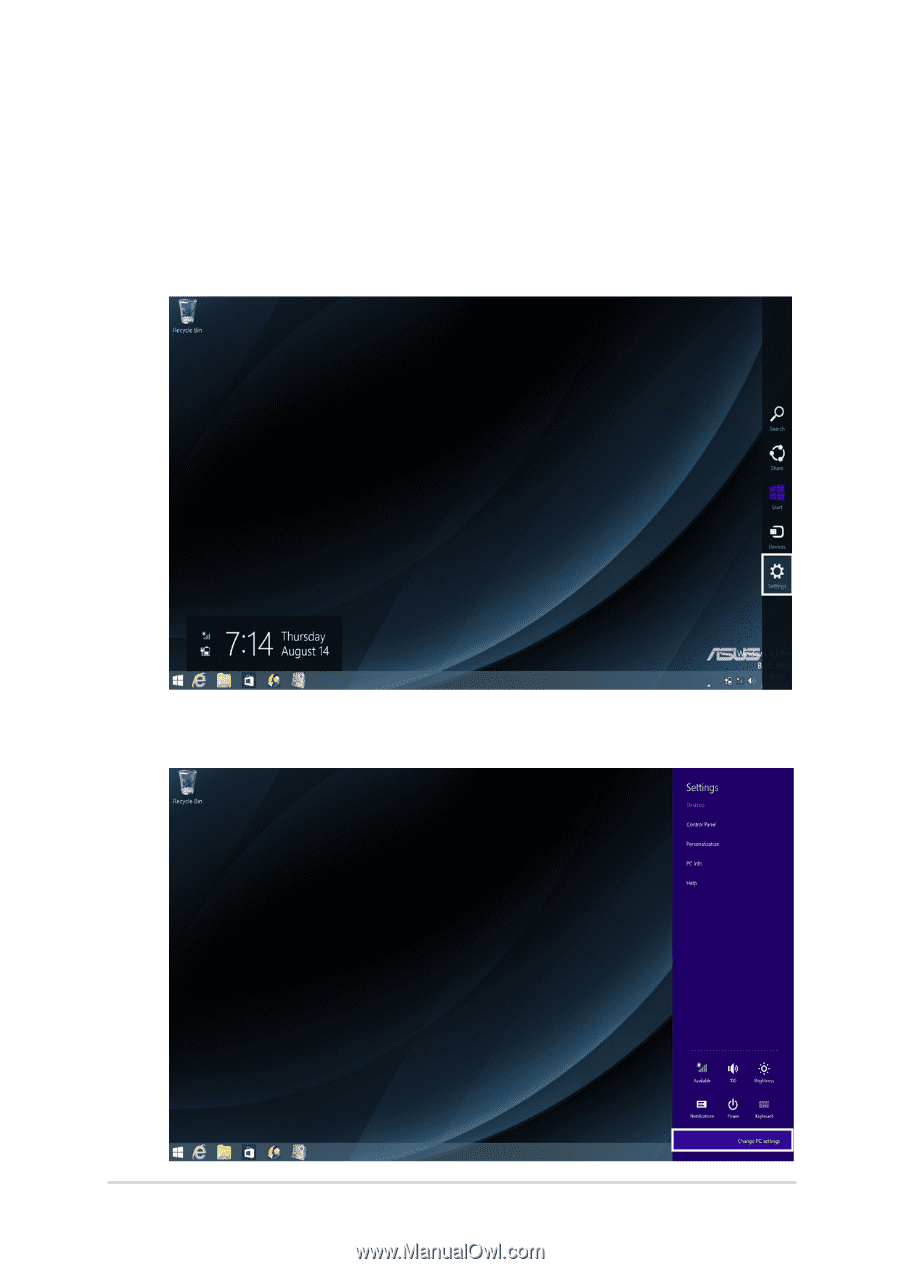
Notebook PC E-Manual
81
Enabling a recovery option
Refer to the following steps if you want to access and use any of the
available recovery options for your Notebook PC.
1.
Launch the charms bar and select
Settings.
2.
Select
Change PC Settings
.














