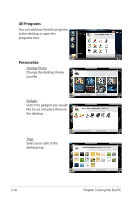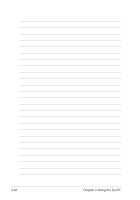Asus Eee PC 1001PQ User Manual - Page 45
on Inspirus Desktop. Click
 |
View all Asus Eee PC 1001PQ manuals
Add to My Manuals
Save this manual to your list of manuals |
Page 45 highlights
13. Select the games to be played on Inspirus Desktop. Click Next. 14. Select whether to show notification area icons on Inspirus Desktop. Click Next. 15. Set system operation permissions for the child account. Click Next. 16. Select which web browser to be used in Inspirus Desktop. Click Next. ASUS Eee PC 3-15
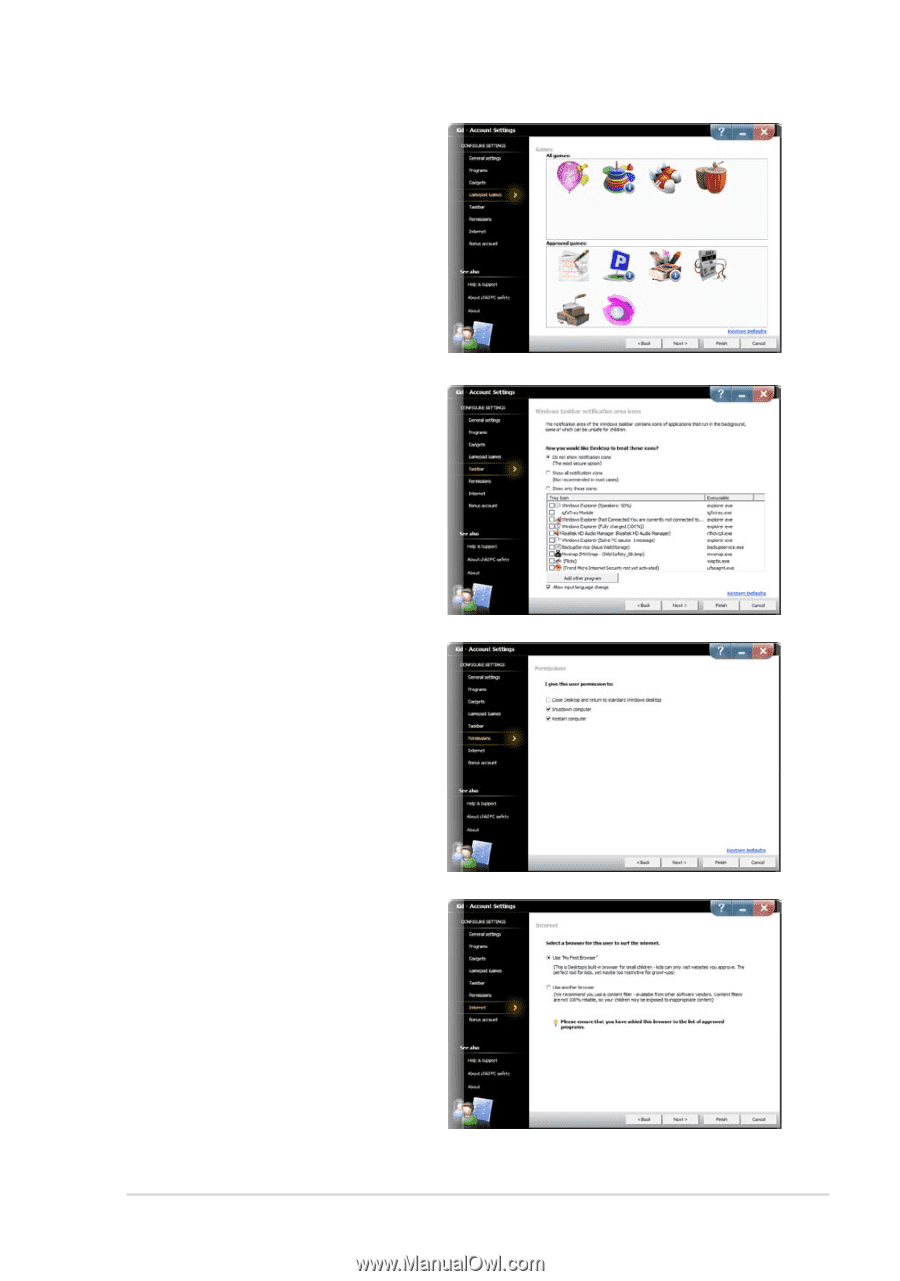
ASUS Eee PC
3-15
13.
Select the games to be played
on Inspirus Desktop. Click
Next
.
14.
Select whether to show
notification area icons on
Inspirus Desktop. Click
Next
.
15.
Set system operation
permissions for the child
account. Click
Next
.
16.
Select which web browser to
be used in Inspirus Desktop.
Click
Next
.