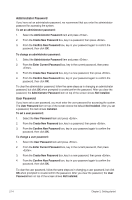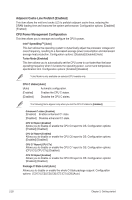Asus H110M-C User Guide - Page 52
CPU System Agent Voltage [Auto], Max. CPU Cache Ratio [Auto]
 |
View all Asus H110M-C manuals
Add to My Manuals
Save this manual to your list of manuals |
Page 52 highlights
Max. CPU Cache Ratio [Auto] Allows you to configure the maximum possible CPU cache ratio. Use the or keys to adjust the value. The values range from 8 to 34 with a 1 interval. Max. CPU Graphics Ratio [Auto] Allows you to configure the maximum CPU graphics ratio. Use the or keys to adjust the value. The values range from 1 to 60 with a 1 interval. DRAM Voltage [Auto] This item allows you to set the voltage for the DRAM. Configuration options: [Auto] [1.20V] [1.25V] [1.32V] [1.35V] [1.36V] [1.39V] [1.46V] [1.50V] CPU System Agent Voltage [Auto] This item allows you to set the voltage for the CPU system agent. Configuration options: [Auto] [1.00V] [1.05V] [1.10V] [1.15V] PCH Core Voltage [Auto] This item allows you to set the voltage for the PCH Core. Configuration options: [Auto] [+0.10V] DRAM REF Voltage Control The subitems in this menu allow you to set the DRAM reference voltage on the control lines from the memory bus. You can use the or keys to adjust the value. 2-18 Chapter 2: Getting started