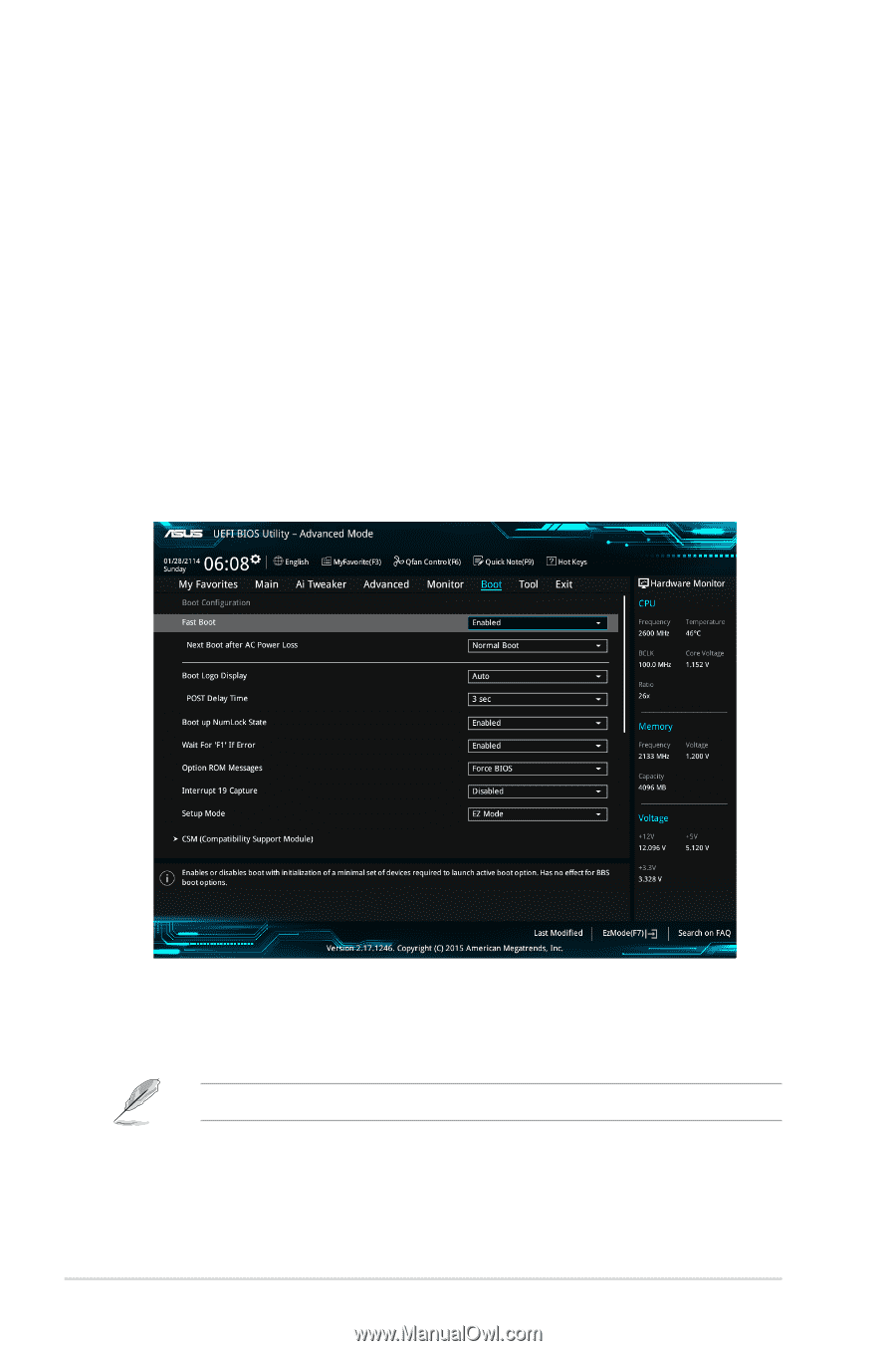Asus H110M-C User Guide - Page 64
Boot menu, Anti Surge Support [Off], Chassis Intrude Detect Support [Off], Fast Boot [Enabled]
 |
View all Asus H110M-C manuals
Add to My Manuals
Save this manual to your list of manuals |
Page 64 highlights
Anti Surge Support [Off] This item allows you to enable or disable the Anti Surge function. Configuration options: [On] [Off] Chassis Intrude Detect Support [Off] This item allows you to enable or disable the chassis intrusion detection function. Connect one end of the chassis intrusion sensor or switch cable to the chassis instrusion connector. The chassis intrusion sensor or switch cable sends high-level signal to the connector when a chassis component is removed or replaced. The signal is then generated as a chassis intrusion event. Configuration options: [On] [Off] 2.8 Boot menu The Boot menu items allow you to change the system boot options. Scroll down to display the other BIOS items. Fast Boot [Enabled] [Enabled] Select to accelerate the boot speed. [Disabled] Select to go back to normal boot speed. The following item appears only when you set Fast Boot to [Enabled]. Next Boot after AC Power Loss [Normal Boot] [Normal Boot] Returns to normal boot on the next boot after AC power loss. [Fast Boot] Accelerates the boot speed on the next boot after AC power loss. 2-30 Chapter 2: Getting started