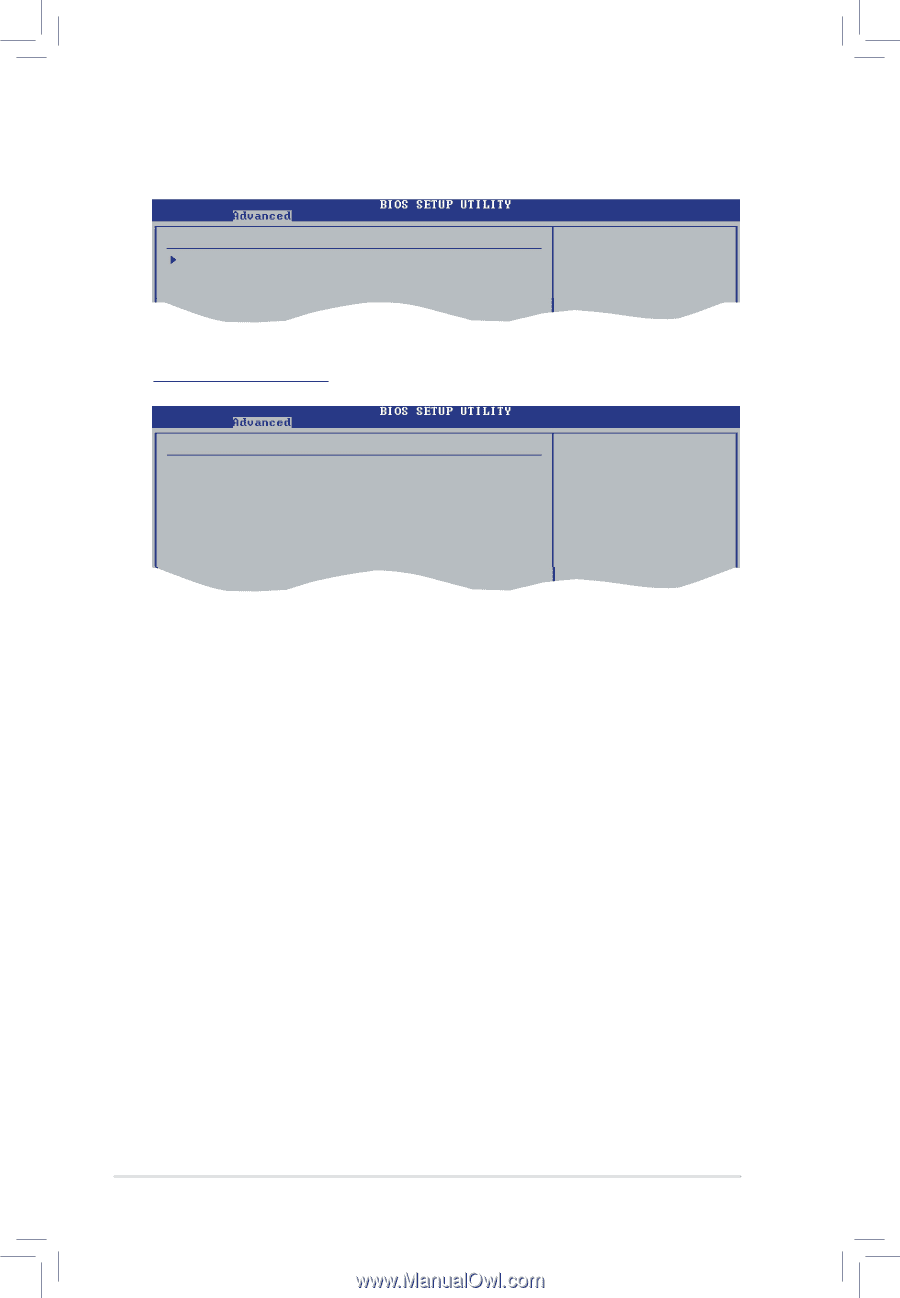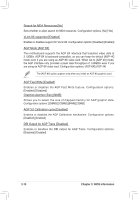Asus K8V-MX K8V-MX User's Manual for English Edition - Page 50
BIOS Information
 |
View all Asus K8V-MX manuals
Add to My Manuals
Save this manual to your list of manuals |
Page 50 highlights
Memory Configuration Memory Configuration Memory Configuration Memory Configuration Memory Configuration Memclock Mode MCT Timing Mode User Config Mode Burst Length Enable Clock to All DIMMs SoftWare Memory Hole HardWare Memory Hole [Auto] [Auto] [Auto] [4 Beats] [Disabled] [Enabled] [Disabled] MEMCLK can be set by the code using AUTO, or if you use LIMIT, you can set one of the standard values. Memclock Mode [Auto] Allows you to set the memory clock mode. Set by the code using [Auto] or select [Manual] to set using one of the standard values. Configuration options: [Auto] [Limit] MCT Timing Mode [Auto] Allows you to set the MCT Timing Mode manually or auto. Configuration options: [Auto] [Manual] User Config Mode [Auto] Sets the User Config Mode. Configuration options: [Auto] [Manual] Burst Length [4 Beats] Sets the Burst Length. Configuration options: [8 Beats] [4 Beats] [2 Beats] Enable Clock to All DIMMs [Disabled] Allows you to enable or disable the Clock to All DIMM. Configuration options: [Disabled] [Enabled] SoftWare Memory Hole [Enabled] Allowsyou to enable or disable the SoftWare memory Hole. Configuration options: [Disabled] [Enabled] HardWare Memory Hole [Enabled] Allowsyou to enable or disable the HardWare memory Hole. Configuration options: [Disabled] [Enabled] 2-14 Chapter 2: BIOS Information