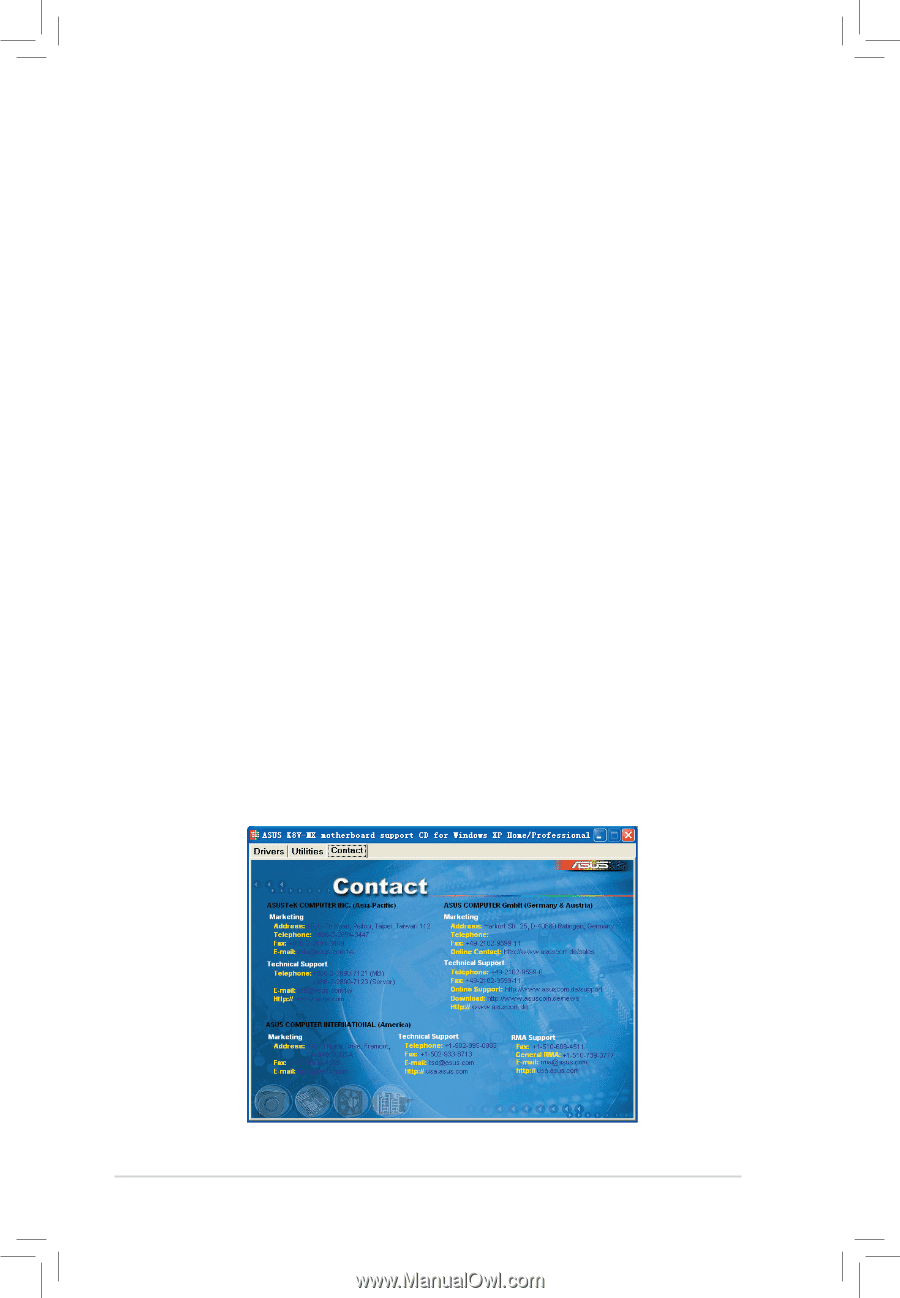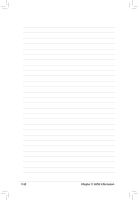Asus K8V-MX K8V-MX User's Manual for English Edition - Page 72
Contacts menu - windows 7 no sound
 |
View all Asus K8V-MX manuals
Add to My Manuals
Save this manual to your list of manuals |
Page 72 highlights
Microsoft DirectX 9.0c Dirver The Microsoft DirectX® 9.0c is a multimedia technology that enhances computer graphics and sounds. DirectX® improves the multimedia features of your computer so you can enjoy watching TV and movies, capturing videos, or playing games in your computer. ASUS PC Probe This smart utility monitors the fan speed, CPU temperature, and system voltages, and alerts you of any detected problems. This utility helps you keep your computer in healthy operating condition. ASUS Update The ASUS Update utility allows you to update the motherboard BIOS in Windows® environment. This utility requires an Internet connection either through a network or an Internet Service Provider (ISP). See pages 2-5 to 2-6 for details. ADOBE Acrobat Reader V5.0 The Adobe Acrobat® Reader V5.0 is for opening, viewing, and printing documents in Portable Document Format (PDF). ASUS Screen Saver Bring life to your idle screen by installing the ASUS screen saver. Cool ʻnʼ Quiet Software Install ASUS CoolQuiet Software. 3.2.4 Contacts menu Click the Contact tab to display the ASUS contact information. You can also find this information on the inside front cover of this user guide. 3-4 Chapter 3: Software Support