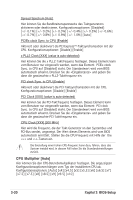Asus K8V-XE Motherboard DIY Troubleshooting Guide - Page 61
Pcipnp - bios
 |
View all Asus K8V-XE manuals
Add to My Manuals
Save this manual to your list of manuals |
Page 61 highlights
Upstream LDT Bus Width [16 bit] Legt die Upstream-Lightning Data Transport (LDT)-Busbreite fest. Konfigurationsoptionen: [ 8 bit] [16 bit] Downstream LDT Bus Width [16 bit] Legt die Downstream-Lightning Data Transport (LDT)-Busbreite fest. Konfigurationsoptionen: [ 8 bit] [16 bit] LDT Bus Frequency [Auto] Legt die Lightning Data Transport (LDT) Bus-Frequenz fest. Konfigurationsoptionen: [Auto] [800 MHz] [600 MHz] [400 MHz] [200 MHz] PEG Data Scrambling [Auto] Legt die PEG-Datenzerhackung fest. Konfigurationsoptionen: [Auto] [Disable] VLink Mode Selection [Auto] Legt den VLink-Modus fest. Konfigurationsoptionen: [By Auto] [Mode 0] [Mode 1] [Mode 2] [Mode 3] [Mode 4] Primary Display Adapter [PCI] Legt das primäre Boorgerät fest. Konfigurationsoptionen: [PCI] [PCI-E] 2.4.4 PCIPnP Advanced Phoenix-Award BIOS CMOS Setup Utility Plug & Play O/S PCIPnP [No] Resources Controlled By x IRQ Resources Assign IRQ For VGA [Auto] [Enabled] Select Menu Item Specific Help **PCI Express relative items** Maximum Payload Size [4096] Plug & Play O/S [No] BIOS konfiguriert alle Geräte des Systems, wenn [No] gewählt wurde. Wenn Sie ein Plug&Play-Betriebssystem verwenden und [Yes] gewählt haben, dann konfiguriert das Betriebssystem die Plug&Play-Geräte, die für das Starten des Systems nicht benötigt werden. Konfigurationsoptionen: [No] [Yes] ASUS K8V-XE Motherboard 2-23