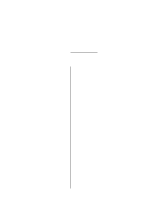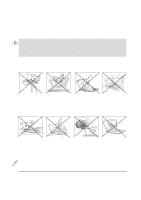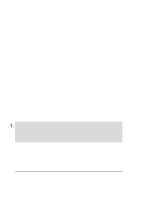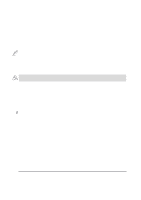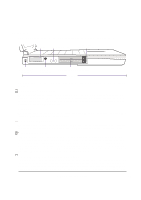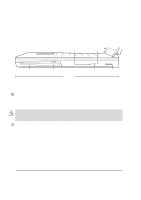Asus L84C L8400 Series User Manual (English Version) - Page 14
Top Side
 |
View all Asus L84C manuals
Add to My Manuals
Save this manual to your list of manuals |
Page 14 highlights
Top Side Refer to the diagram below to identify the components on the top side of the Notebook PC. Display Panel Cooling Fan and air entry ~ ' ! @ # Tab S1 S2 $ % ^ & * ( Sys Rq Prt Sc ) _ + Back Space { } [ ] \ " Microphone Keyboard Touchpad Touchpad Buttons Status LEDs Very Light All-in-One: Including the battery pack weighs only 6.28lbs (2.85Kg). 14 2. Knowing the Parts
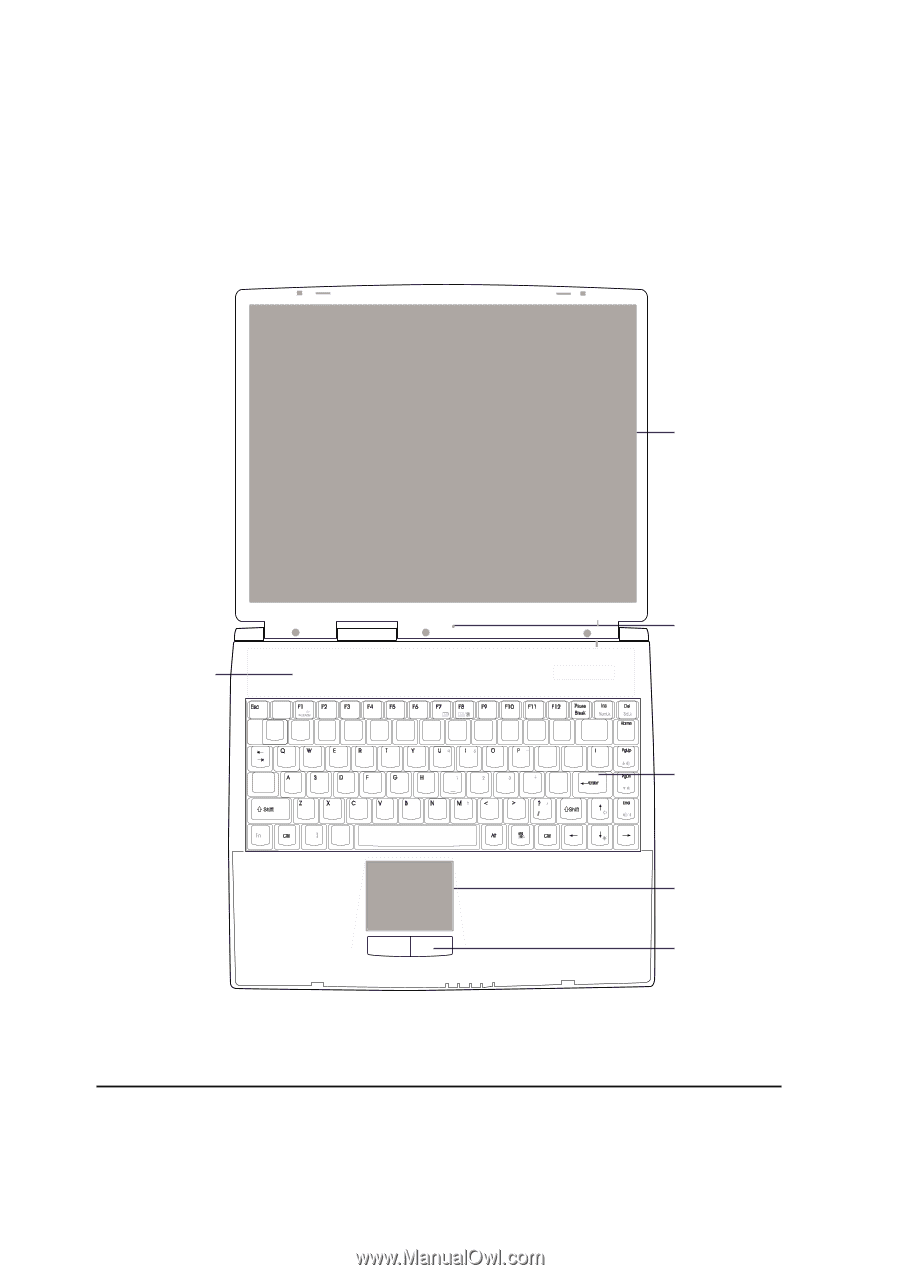
14
2. Knowing the Parts
Top Side
Refer to the diagram below to identify the components on the top side of the Notebook PC.
Display Panel
Touchpad
Keyboard
Touchpad
Buttons
Status LEDs
*
&
^
%
$
#
@
_
+
(
)
{
[
]
}
"
Prt Sc
\
Tab
Back
Space
!
~
‘
Sys Rq
S1
S2
Microphone
Cooling Fan
and air entry
Very Light All-in-One:
Including the battery pack weighs only
6.28lbs (2.85Kg).