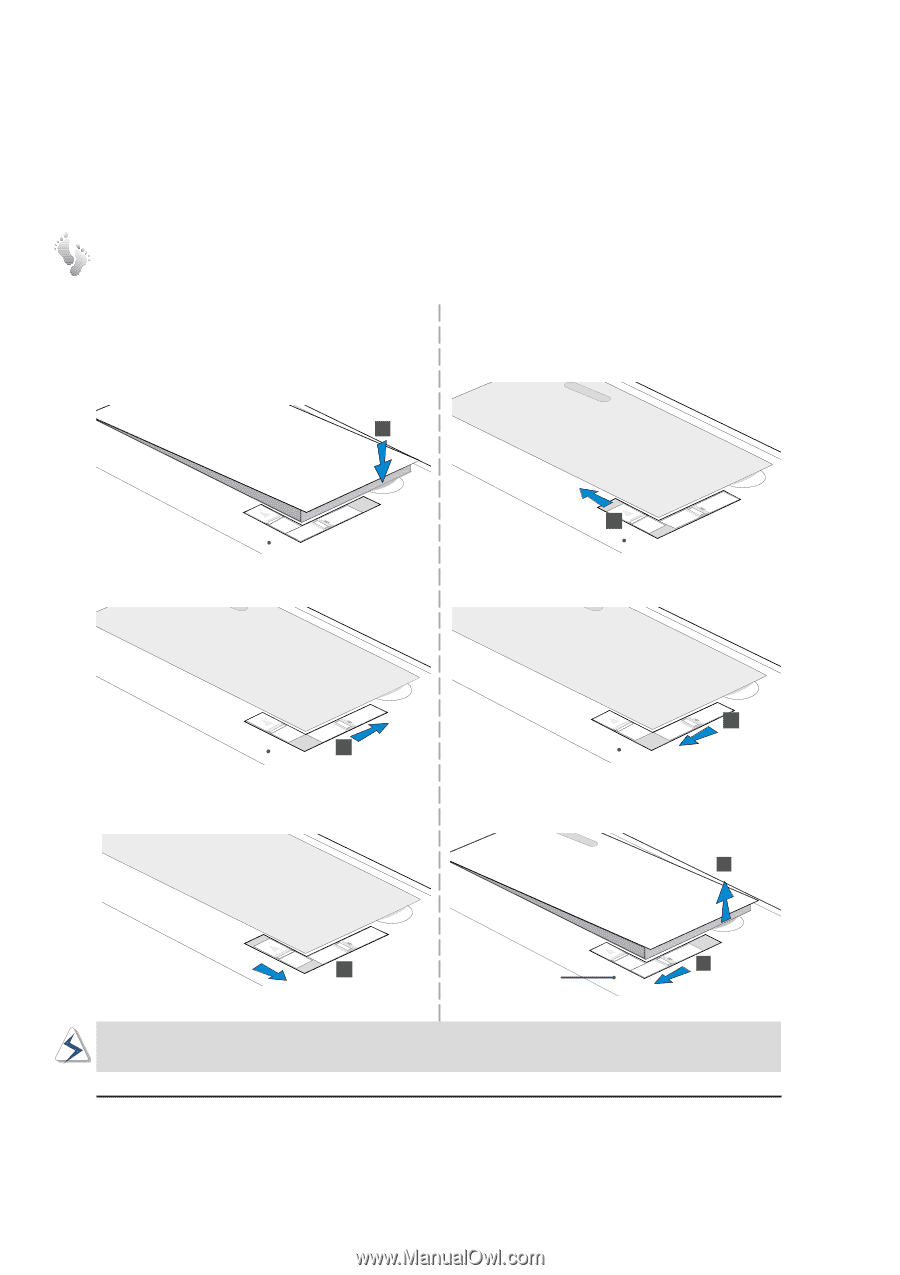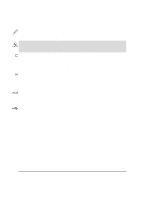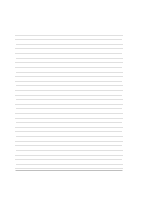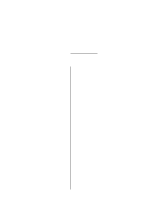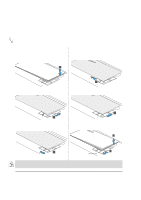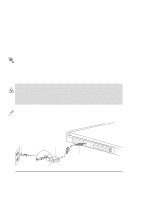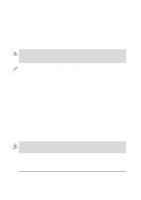Asus L84C L8400 Series User Manual (English Version) - Page 24
Inserting and Removing the Battery Pack
 |
View all Asus L84C manuals
Add to My Manuals
Save this manual to your list of manuals |
Page 24 highlights
Inserting and Removing the Battery Pack Your Notebook PC may or may not have its battery pack inserted. If your Notebook PC does not have its battery pack inserted, there will be a large opening on the bottom of the Notebook PC. Use the following procedures to install or remove the battery pack. To insert the battery pack: 1. Insert the battery pack with the connector side over the connectors in the battery compartment as indicated by arrow [1]. To remove the battery pack: 1. Slide the shorter (safety) latch as indicated by arrow [1]. 1 1 2. Slide the longer (battery) latch as indicated by ar- 2. Slide the longer (battery) latch as indicated by row [2]. arrow [2]. 2 2 3. The shorter (safety) latch will automatically snap 3. While holding the longer (battery) latch , lift up behind the longer latch as indicated by arrow [3]. on the battery pack at the indention as indicated by arrow [3]. 3 3 2 Battery Power LED WARNING! Never attempt to remove the battery pack while the battery power LED is ON, as this may result in the loss of working data. 24 3. Getting Started