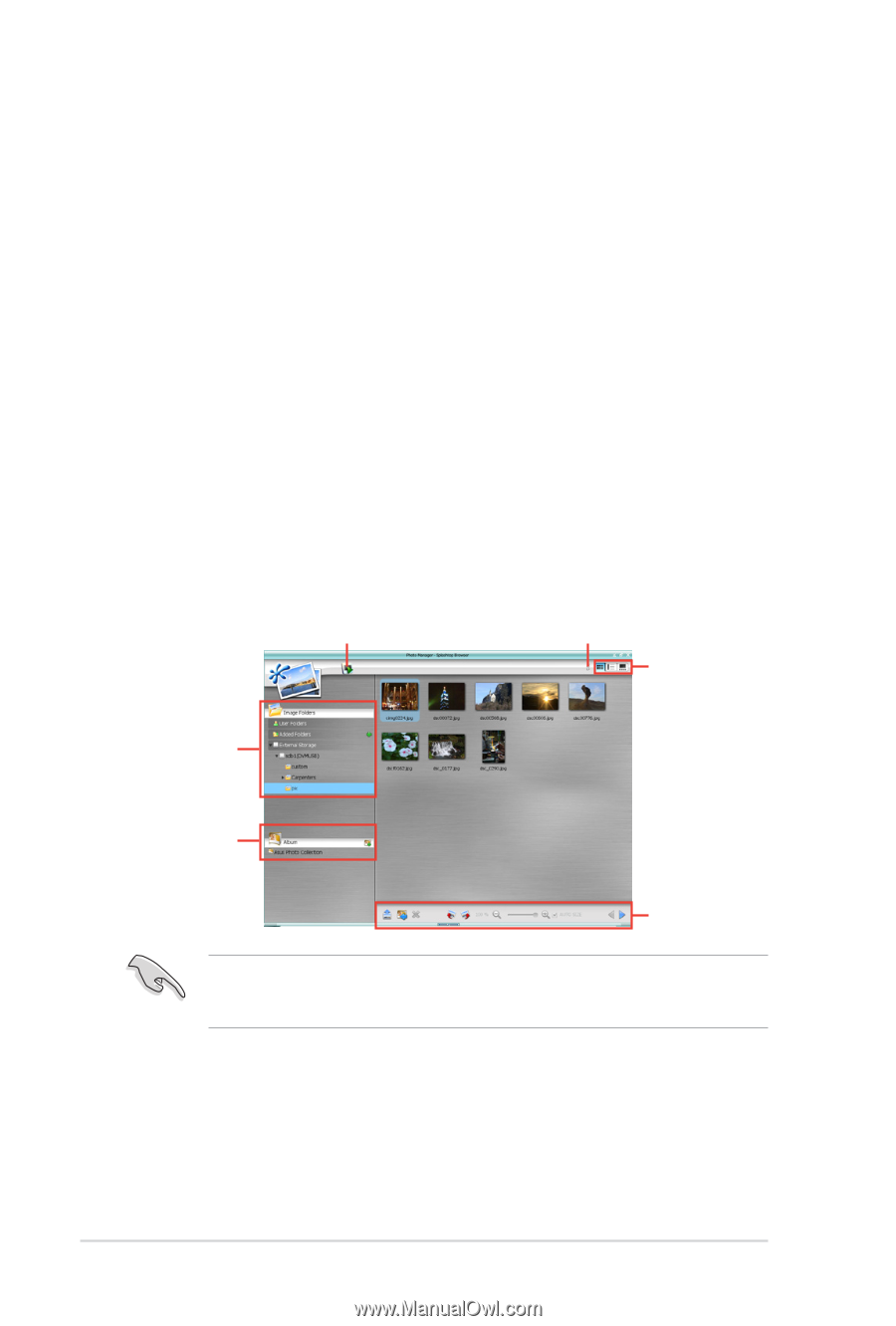Asus M2N68-AM SE User Manual - Page 31
Using the Photo Manager
 |
View all Asus M2N68-AM SE manuals
Add to My Manuals
Save this manual to your list of manuals |
Page 31 highlights
• If you want to connect to a wireless network, click Setup to configure the WiFi options. In the WiFi tab of the Advanced Network Settings box, key in the network name of your wireless access point in the SSID field. If Security is enabled on your wireless access point, select the corresponding security algorithm from the dropdown list such as WEPAUTO in the Encryption Type field, and key in the password. Click OK to enable WiFi and establish the wireless connection. • If you use a network cable connected directly to your DSL/cable modem, click Setup for xDSL/cable dial-up which is referred to as PPPoE. Choose whether the DSL/cable modem is connected to your computer's LAN port. Key in the username and password for your account. Click OK to enable xDSL/cable dial-up and establish the PPPoE connection. When PPPoE is enabled, the port it uses will automatically be unchecked. Using the Photo Manager Photo Manager allows you to view pictures saved on your hard drive or external storage devices. You can view pictures in thumbnail view, in an enlarged view individually, in a filename/data list view, or play them in a slideshow with background music and fancy transition effects. JPEG, GIF, BMP, and PNG formats are supported. Refer to the online Help for details. Shows the image folders found on your hard drive or external devices Shows usercreated image albums Photo slideshow Help View mode selection Image control bar ASUS Express Gate supports HDDs connected to motherboard chipset-controlled onboard SATA ports only. All onboard extended SATA ports and external SATA ports are NOT supported. ASUS M2N68-AM SE 1-22