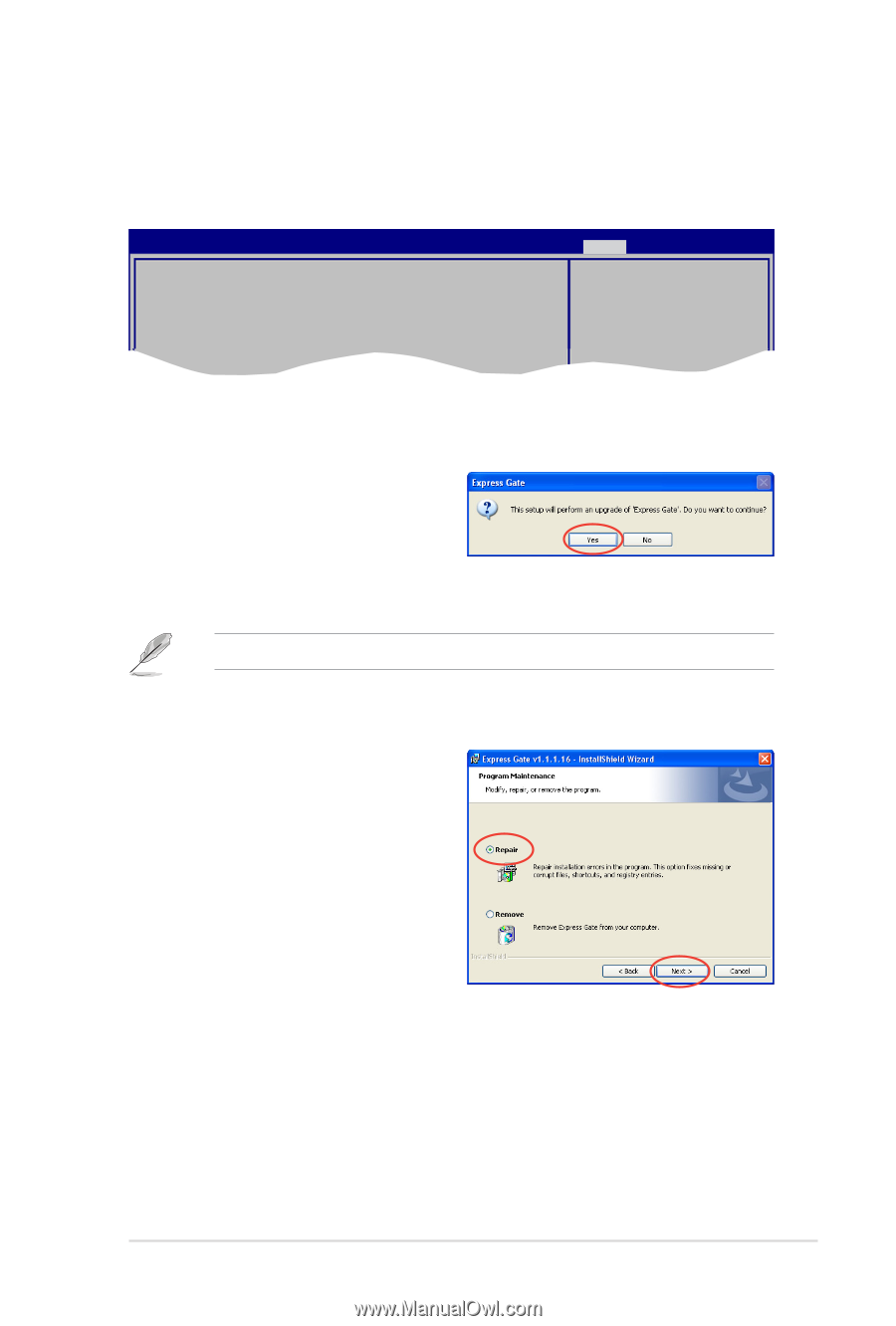Asus M2N68-AM SE User Manual - Page 32
Configuring Express Gate in BIOS Setup - bios update
 |
View all Asus M2N68-AM SE manuals
Add to My Manuals
Save this manual to your list of manuals |
Page 32 highlights
Configuring Express Gate in BIOS Setup To enter the BIOS Setup program, press during POST or click the BIOS Setup button on the Express Gate's splash screen. Go to the Tools menu to configure Express Gate. Main Ai Tweaker BIOS SETUP UTILITY Advanced Power Boot Tools Exit ASUS EZ Flash 2 Express Gate Enter OS Timer Reset User Data [Enabled] [10 Seconds] [No] Press ENTER to run the utility to select and update BIOS. This utility doesn't support : 1.NTFS format Updating Express Gate To update Express Gate: 1. Double-click the Express Gate setup file to start the software update. 2. A software update confirmation dialog box appears. Click Yes to continue. 3. The InstallShield Wizard for Express Gate appears. Click Next to continue. 4. Follow the onscreen instructions to complete the updating process. Download the latest Express Gate version from the ASUS website at www.asus.com. Repairing Express Gate In case Express Gate does not start normally, reinstall the software or use the repair utility to repair Express Gate. To repair Express Gate: • Click Start > All Programs > Express Gate > Express Gate Installer > Repair this software. • You may also double-click the Express Gate setup file, choose Repair, and click Next to continue. 1-23 Chapter 1: Product introduction