Asus M307 M307 User's Manual for English Edition - Page 17
The SIM Card & Battery, Installation
 |
View all Asus M307 manuals
Add to My Manuals
Save this manual to your list of manuals |
Page 17 highlights
SIM Installation B○ a○si○c ○Fu○n○ct○ion○s The SIM Card & Battery 3. Reinstall the battery and press to snap it back into place. Installation 1. Push rightward and unlock the SIM card holder. 1 3 OPEN LOCK mini SD mini SD 2. insert the SIM card in the correct orientation with the gold contacts facedown. 2 NOTE: • Use only the battery recommended by the manufacturer. An incompatible battery may cause danger. • Dispose of the used batteries as instructed by the manufacturer or ask your local authorities for assistance. • Keep the SIM card out of children's reach. Be careful when handling, inserting, or removing a SIM card to avoid damaging its gold contacts. 17
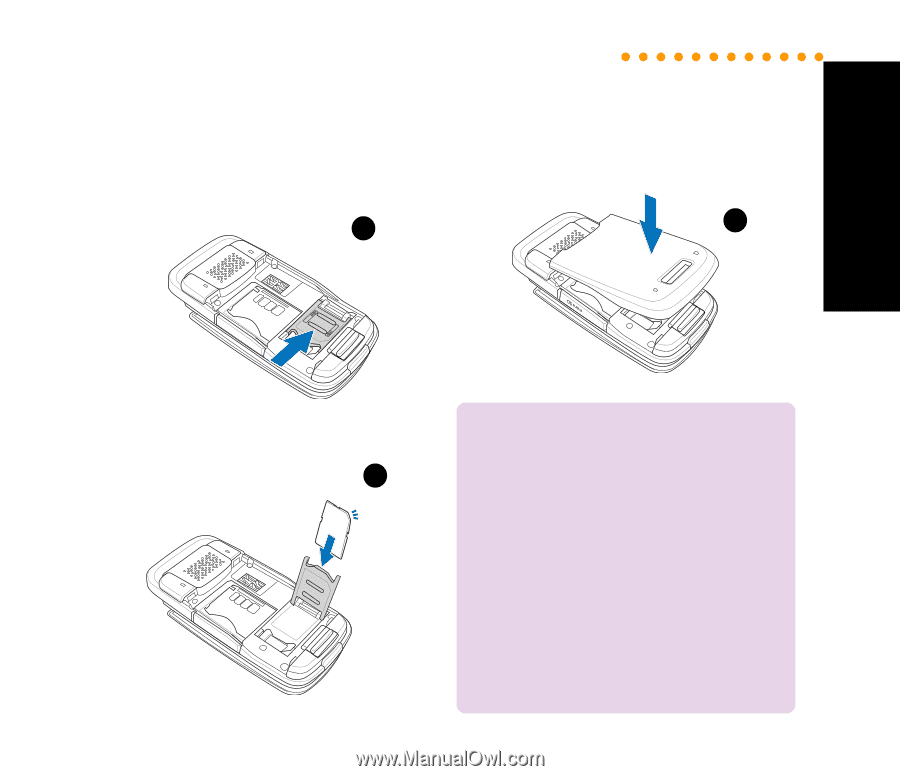
17
Basic Functions
The SIM Card & Battery
Installation
1.
Push rightward and unlock the SIM card
holder.
mini
SD
LOCK
OPEN
mini
SD
2.
insert the SIM card in the correct
orientation with the gold contacts
facedown.
3.
Reinstall the battery and press to snap it
back into place.
2
1
NOTE:
• Use only the battery recommended by the
manufacturer. An incompatible battery may
cause danger.
• Dispose of the used batteries as instructed
by the manufacturer or ask your local
authorities for assistance.
• Keep the SIM card out of children’s reach.
Be careful when handling, inserting, or
removing a SIM card to avoid damaging its
gold contacts.
3
SIM Installation














