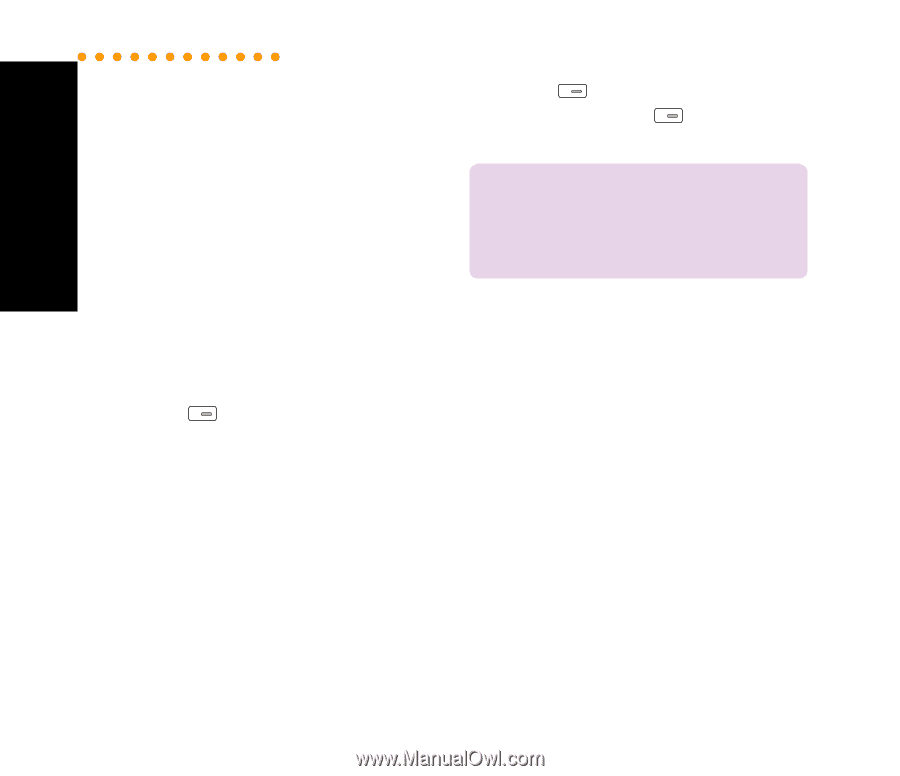Asus M307 M307 User's Manual for English Edition - Page 30
Security, Text Entry
 |
View all Asus M307 manuals
Add to My Manuals
Save this manual to your list of manuals |
Page 30 highlights
A○S○U○S○M○30○7 Securrity Security 1. PIN 3. Press > Modify to change the password. Or press > Deactivate to disable this function. To protect users' privacy and avoid personal information theft, users can activate PIN protection. In this way, users have to enter the PIN code before turning on the phone and use. 1. The password is limited to 8 numbers. 2. PIN, PIN2, and Network Code are provided by the service providers. 3. The default Phone Lock Code is 1234. Text Entry 1. To activate PIN protection, go to Settings > Phone Settings > Security > PIN. 2. Enter the PIN code to enable or disable this proctection. 3. Press code. > Modifiy to modify the PIN To add contact names to the phonebook, send a text message, or use the WAP browser, M307 provides several text input methods for users to choose from. Users can either key in letters respectively or use predictive text entry, 2. Phone Lock Code which helps complete possible words for users. Also, Chinese characters (traditional Phone lock code offers an extra protection for and simplified) input and symbols insertion are your own privacy. When this function is enabled. activated: 1. Go to Settings > Phone Settings > Basics Security > Phone Lock Code. 2. Enter the password to Activate or Deactivate the lock. 1. Use the alphanumeric keyboard to enter letters and numbers. Each key is assigned several different characters. 30