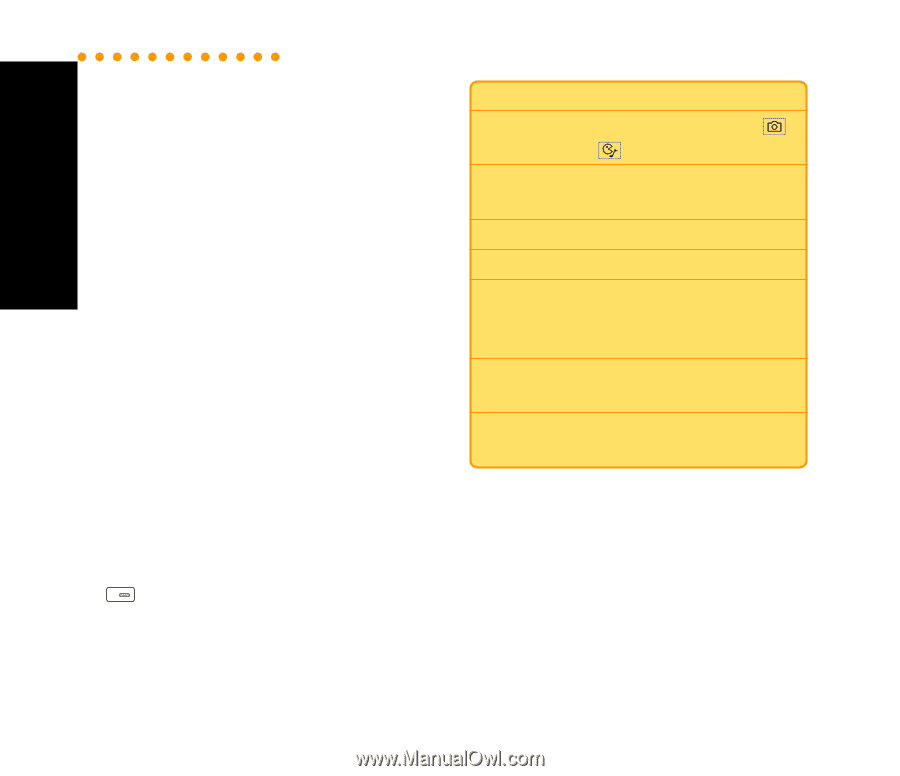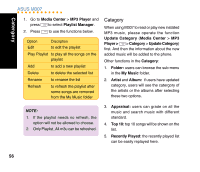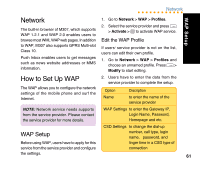Asus M307 M307 User's Manual for English Edition - Page 60
Games
 |
View all Asus M307 manuals
Add to My Manuals
Save this manual to your list of manuals |
Page 60 highlights
Games A○S○U○S○M○30○7 Other Options for Incoming Ringtone In addition to MP3 music or self-composed tunes, the incoming ringtone can be set up in other ways as following. 1. Music in Media Center > Music > Ringtone > Default Ringtone or Download Ringtone can all be set as the incoming ringtone. 2. Music in Media Center > Music > My Recording or My Music can all be set as the incoming ringtone. Games M307 comes with several built-in JAVA games. Users will not feel bored with all these interesting games. Java Settings Go to Media Center > Java Games and press to adjust the settings. Option Discription Sound Setting to adjust volume with keys Network Setting to customize DNS IP and network profile Sleep Time to set up the sleep time Delete to delete the selected item MIDlet Info to check the information of the downloaded Java games Java Info to check the file amounts and the memory status Install from to install Java games Memory Card from memory card 60