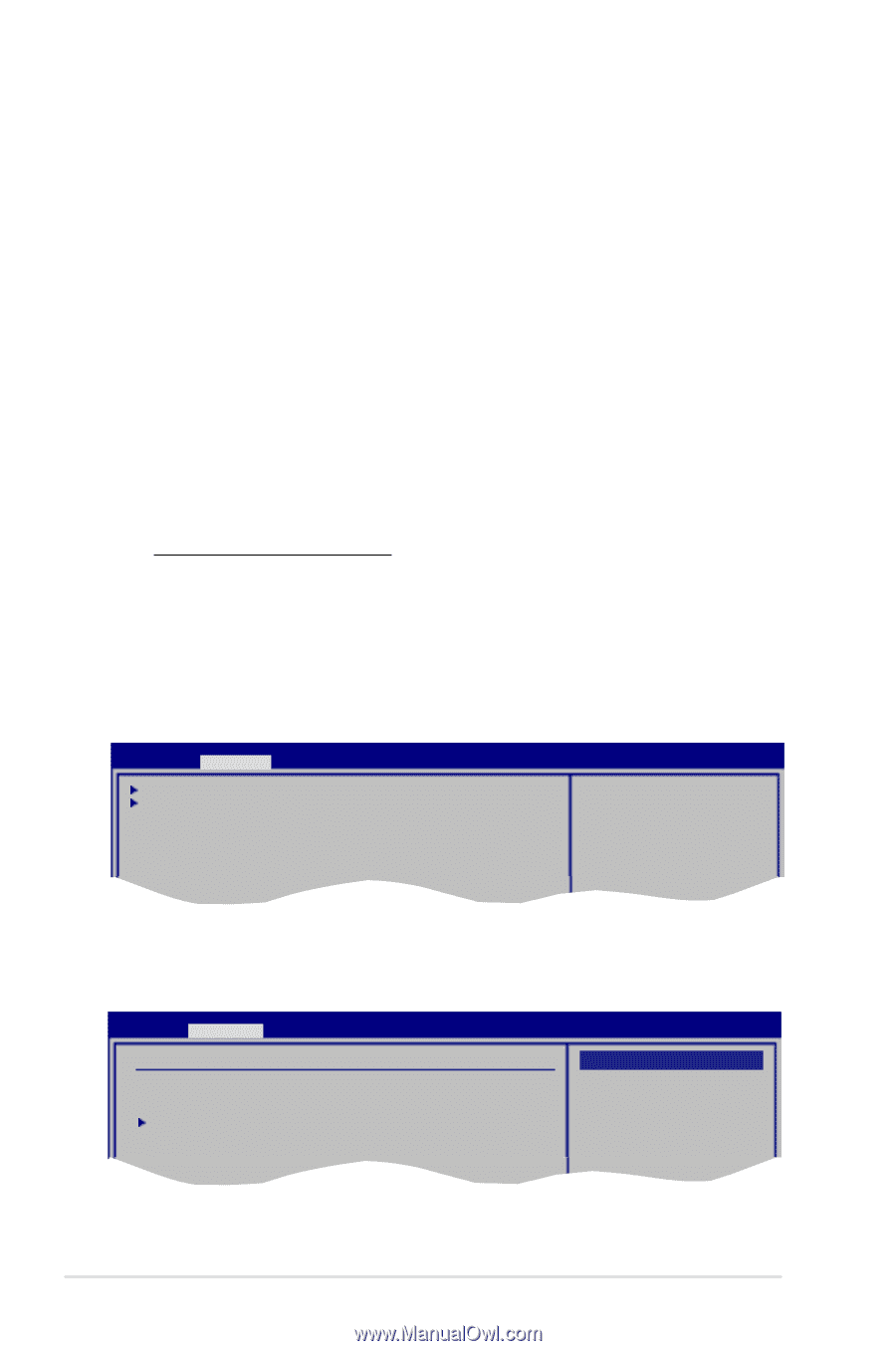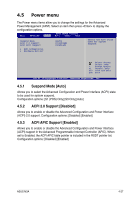Asus M3A User Manual - Page 82
Bank Interleaving [Auto], Memory Hole Remapping [Enabled], Power Down Enable [Enabled]
 |
UPC - 610839156696
View all Asus M3A manuals
Add to My Manuals
Save this manual to your list of manuals |
Page 82 highlights
Bank Interleaving [Auto] Allows you to enable or disable the bank memory interleaving. Configuration options: [Disabled] [Auto] MemClk Tristate C3/ATLVID [Disabled] Allows you to enable or disable MemClk Tri-Stating during C3 and Alt VID. Configuration options: [Disabled] [Enabled] Memory Hole Remapping [Enabled] Allows you to enable or disable memory remapping around memory hole. Configuration options: [Disabled] [Enabled] Power Down Enable [Enabled] Allows you to enable or disable DDR power down mode. Configuration options: [Disabled] [Enabled] Power Down Mode [Channel] Appears only when you enable the Power Down Enable item. Configuration options: [Channel] [Chip Select] 4.4.4 Chipset The Chipset menu allows you to change the advanced chipset settings. Select an item then press to display the sub-menu. Advanced BIOS SETUP UTILITY PCI Express Configuration Hyper Transport Configuration PCI Express Configuration PCI Express Configuration This menu allows you to change the PCI Express Configuration settings. Select an item then press to display the sub-menu. Advanced PCI Express Configuration Peer-to-Peer among GFX/GFX2 GPP Slots Power Limit, W [Disabled] [25] NB-SB Port Features Options Enable Disabled 4-22 Chapter 4: BIOS setup