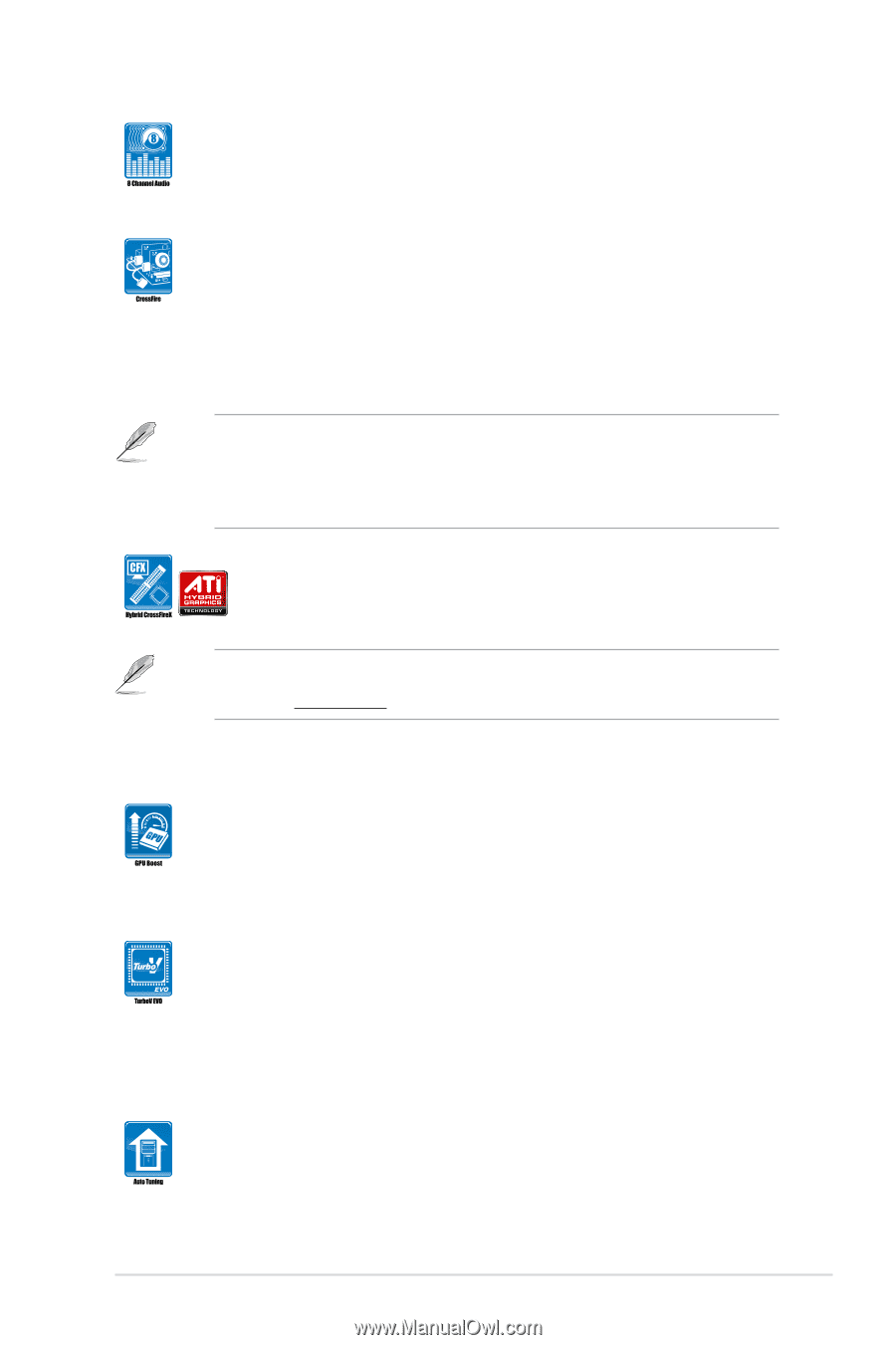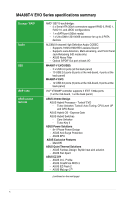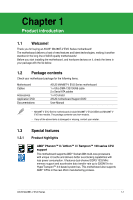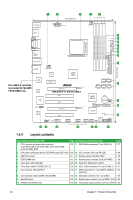Asus M4A88T-V EVO User Manual - Page 15
Innovative ASUS features - usb3 bios
 |
View all Asus M4A88T-V EVO manuals
Add to My Manuals
Save this manual to your list of manuals |
Page 15 highlights
8-channel high definition audio The onboard 8-channel HD audio (High Definition Audio, previously codenamed Azalia) CODEC enables high-quality 192KHz/24-bit audio jack-sensing feature, retasking functions, and multi-streaming technology. ATI CrossFireX™ Technology ATI's CrossFireX™ boosts image quality along with rendering speed, eliminating the need to scale down screen resolution to get high quality images. CrossFireX™ allows higher antialiasing, anisotropic filtering, shading, and texture settings. Adjust your display configurations, experiment with the advanced 3D settings, and check the effects with a real-time 3D-rendered previews within ATI Catalyst™ Control Center. For M4A88T-V EVO/USB3, the PCIe x1 slot shares the bandwidth with the PCIe x16_2 slot. Due to the CrossFireX™ limitation, DO NOT use the PCIe x1 slot when you install two CrossFireX™ graphics cards on both the PCIe x16 slots to set up a CrossFireX™ configuration. To disable the PCIe X1 slot, refer to the NorthBridge Configuration section in the BIOS for details. Hybrid CrossFireX™ support ATI Hybrid CrossFireX™ technology greatly boosts graphics performance with an onboard GPU and a discrete graphics GPU. • Hybrid CrossFireX™ is supported by Windows® 7/Vista OS only. • Refer to www.amd.com for the discrete GPUs which support Hybrid CrossFireX™. 1.3.2 Innovative ASUS features GPU Boost GPU Boost overclocks the integrated GPU in real time for the best graphics performance. User-friendly UI facilitates flexible frequency and voltage adjustments. Its ability to deliver multiple overclocking profiles also provides rapid and stable system-level upgrades. TurboV EVO The ultimate O.C. processor satisfies every level of overclockers-from die-hard enthusiasts to beginners. Auto tuning intelligently pushes the system to the fastest clock speeds while maintaining stability. Turbo Key boosts performance with just one touch; while TurboV offers more options to advanced overclockers to achieve world O.C. record. Moreover, upgrade your CPU at no additional cost with CPU Level UP! Auto Tuning Auto Tuning is an intelligent tool that automates overclocking to achieve a total system level up. This tool also provides stability testing. Even O.C. beginners can achieve extreme yet stable overclocking results with Auto Tuning! ASUS M4A88T-V EVO Series 1-3