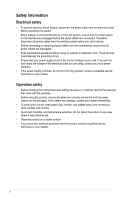iii
Contents
Safety information
......................................................................................................
vi
About this guide
........................................................................................................
vii
M5A97 LE R2.0 specifications summary
.................................................................
ix
Package contents
......................................................................................................
xii
Installation tools and components
.........................................................................
xiii
Product introduction
1.1
Special features
..........................................................................................
1-1
1.1.1
Product highlights
........................................................................
1-1
1.1.2
DIP (Dual Intelligent Processors) - TPU (TurboV Processing Unit) &
EPU (Energy Processing Unit)
.............................................
1-2
1.1.3
ASUS Exclusive Features
...........................................................
1-2
1.1.4
ASUS Quiet Thermal Solution
.....................................................
1-3
1.1.5
ASUS EZ DIY
..............................................................................
1-3
1.1.6
Other special features
.................................................................
1-4
1.2
Motherboard overview
...............................................................................
1-5
1.2.1
Before you proceed
.....................................................................
1-5
1.2.2
Motherboard layout
.....................................................................
1-6
1.2.3
Central Processing Unit (CPU)
...................................................
1-8
1.2.4
System memory
..........................................................................
1-9
1.2.5
Expansion slots
.........................................................................
1-15
1.2.6
Jumpers
....................................................................................
1-17
1.2.7
Onboard LEDs
..........................................................................
1-18
1.2.8
Internal connectors
....................................................................
1-19
Basic Installation
2.1
Building your PC system
...........................................................................
2-1
2.1.1
Motherboard installation
..............................................................
2-1
2.1.2
CPU installation
...........................................................................
2-4
2.1.3
CPU heatsink and fan assembly installation
...............................
2-5
2.1.4
DIMM installation
.........................................................................
2-8
2.1.5
ATX Power connection
................................................................
2-9
2.1.6
SATA device connection
............................................................
2-10
2.1.7
Front I/O Connector
..................................................................
2-10
2.1.8
Expansion Card installation
.......................................................
2-11
2.2
Motherboard rear and audio connections
.............................................
2-12
2.2.1
Rear I/O connection
..................................................................
2-12
2.3.2
Audio I/O connections
...............................................................
2-14
2.4
Starting up for the first time
....................................................................
2-16
2.5
Turning off the computer
.........................................................................
2-16