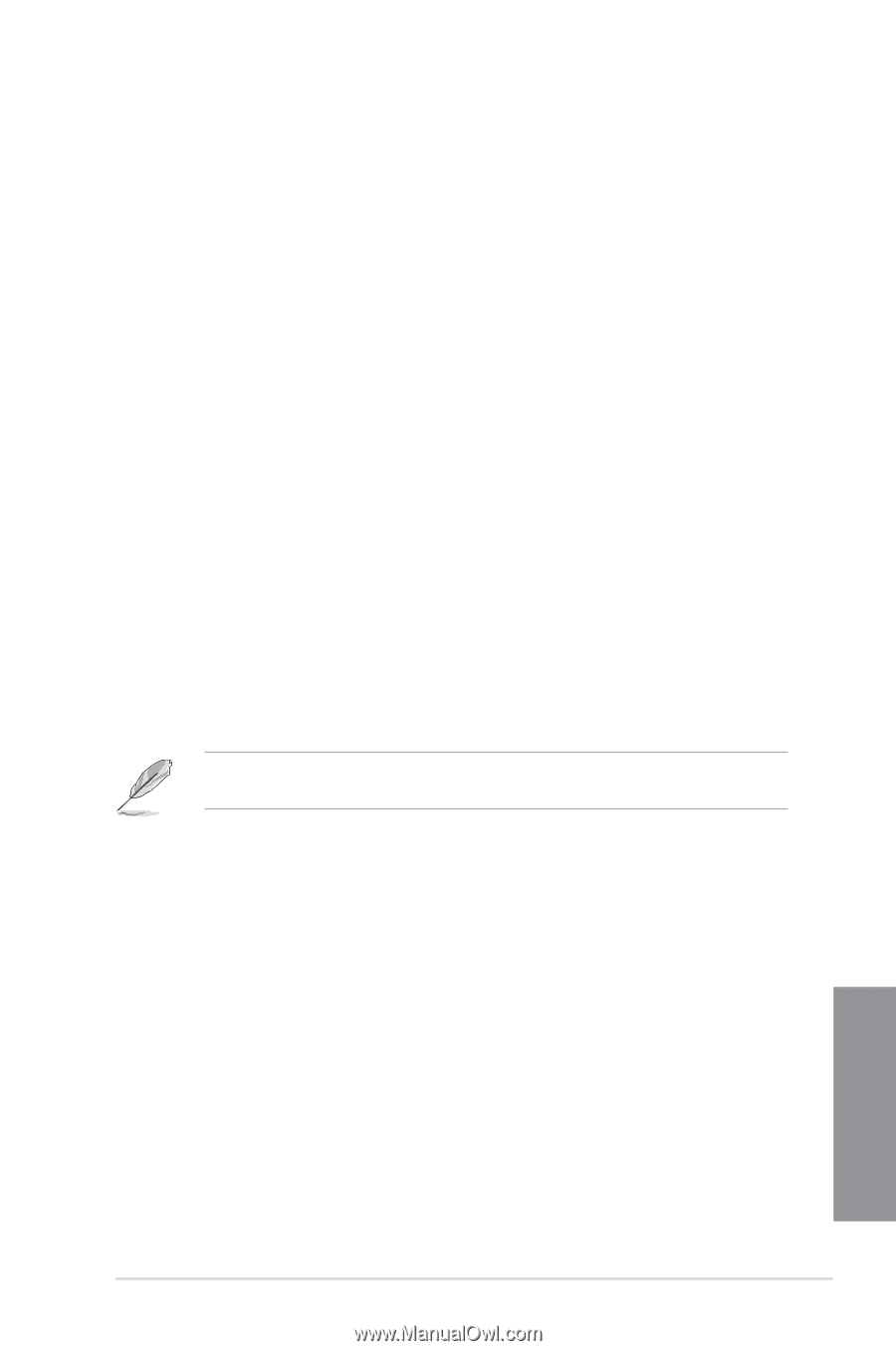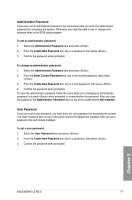Asus M5A97 LE R2.0 M5A97 LE R2.0 User's Manual - Page 65
HT Link Speed [Auto], CPU Spread Spectrum [Auto], PCIe Spread Spectrum [Auto], EPU Power Saving Mode
 |
View all Asus M5A97 LE R2.0 manuals
Add to My Manuals
Save this manual to your list of manuals |
Page 65 highlights
HT Link Speed [Auto] Allows you to select the HyperTransport link speed. Configuration options: [Auto] [800MHz] [1000MHz] [1200MHz] [1400MHz] [1600MHz] [1800MHz] [2000MHz] [2200MHz] [2400MHz] CPU Spread Spectrum [Auto] [Auto] Automatic configuration. [Disabled] Enhances the CPU bus frequency overclocking ability. [Enabled] Sets to [Enabled] for EMI control. PCIe Spread Spectrum [Auto] [Auto] Automatic configuration. [Disabled] Enhances the PCIE overclocking ability. •[Enabled] Sets to [Enabled] for EMI control. EPU Power Saving Mode [Disabled] Allows you to enable or disable the EPU power saving function. Configuration options: [Disabled] [Enabled] EPU Setting [Auto] This item appears only when The EPU Power Saving Mode is set to [Enabled] and allows you to set power saving mode. Configuration options: [Auto] [Light Power Saving Mode] [Medium Power Saving Mode] [Max Power Saving Mode] OC Tuner OC Tuner utility automatically overclocks the frequency and voltage of the CPU and DRAM. Press to start auto tuning. It takes around five minutes, and the system will reboot for several times until auto tuning is completed.Configuration options: [CANCEL] [OK] The configuration options for the following sub-items vary depending on the CPU/DIMMs you install on the motherboard. DRAM Timing Control DRAM CAS# Latency [Auto] Configuration options: [Auto] [4 CLK] - [12 CLK] DRAM RAS# to CAS# Delay [Auto] Configuration options: [Auto] [5 CLK] - [12 CLK] DRAM RAS# PRE Time [Auto] Configuration options: [Auto] [5 CLK] - [12 CLK] DRAM RAS# ACT Time [Auto] Configuration options: [Auto] [15 CLK] - [30 CLK] DRAM READ to PRE Time [Auto] Configuration options: [Auto] [4 CLK] [5 CLK] [6 CLK] [7 CLK] DRAM RAS# to RAS# Delay [Auto] Configuration options: [Auto] [4 CLK] [5 CLK] [6 CLK] [7 CLK] DRAM WRITE to READ Delay [Auto] Configuration options: [Auto] [4 CLK] [5 CLK] [6 CLK] [7 CLK] Chapter 3 ASUS M5A97 LE R2.0 3-11