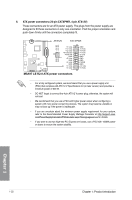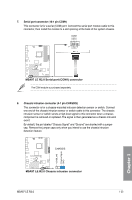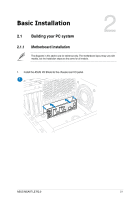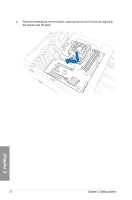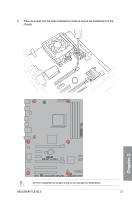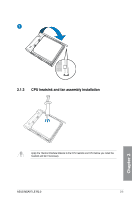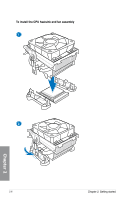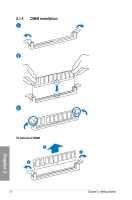Asus M5A97 LE R2.0 M5A97 LE R2.0 User's Manual - Page 41
ASUS M5A97 LE R2.0, Place six screws into the holes indicated by circles to secure the motherboard
 |
View all Asus M5A97 LE R2.0 manuals
Add to My Manuals
Save this manual to your list of manuals |
Page 41 highlights
3. Place six screws into the holes indicated by circles to secure the motherboard to the chassis. Chapter 2 M5A97 LE R2.0 DO NOT overtighten the screws! Doing so can damage the motherboard. ASUS M5A97 LE R2.0 2-3
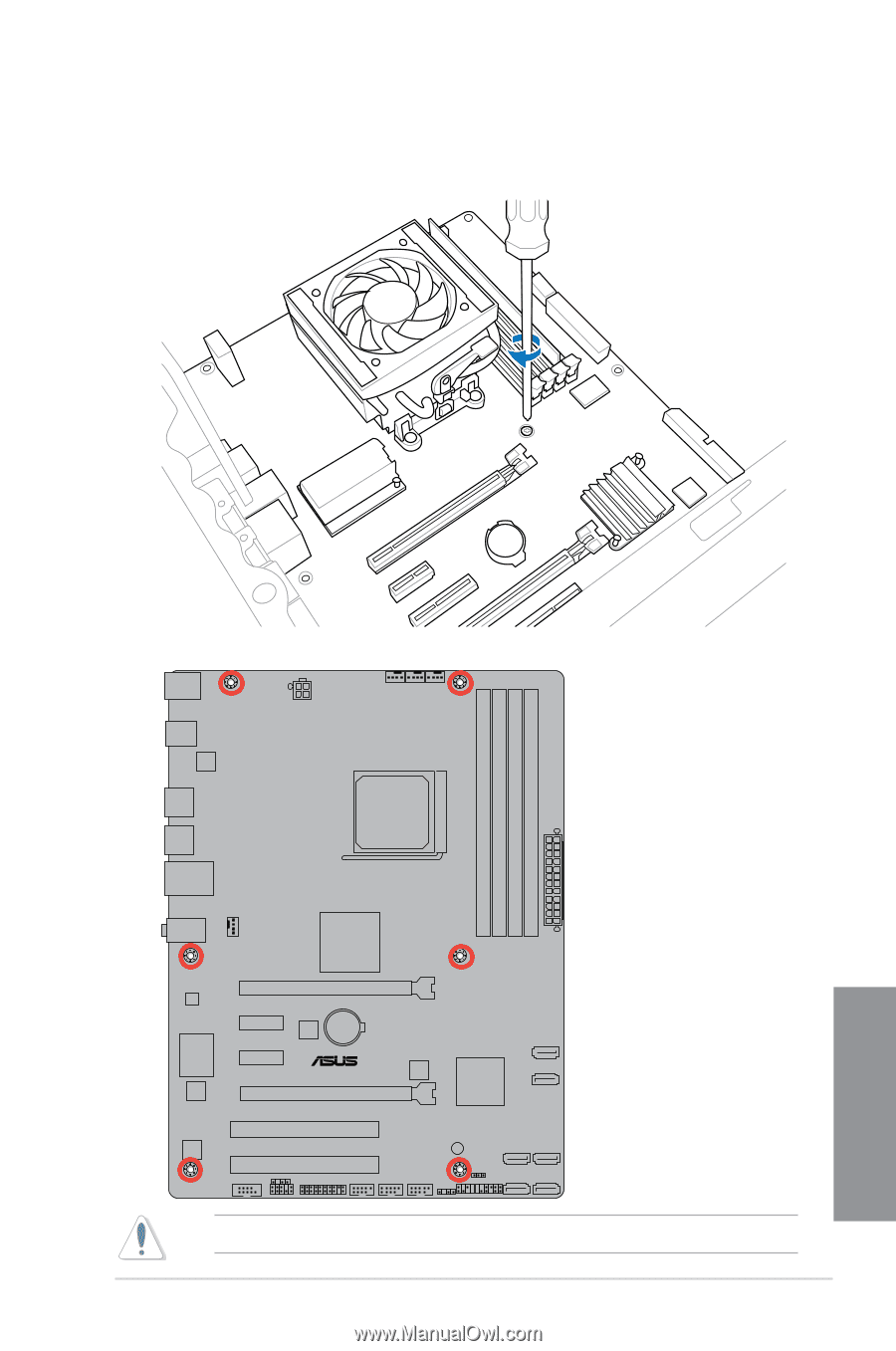
ASUS M5A97 LE R2.0
2-3
Chapter 2
3.
Place six screws into the holes indicated by circles to secure the motherboard to the
chassis.
DO NOT overtighten the screws! Doing so can damage the motherboard.
M5A97 LE R2.0