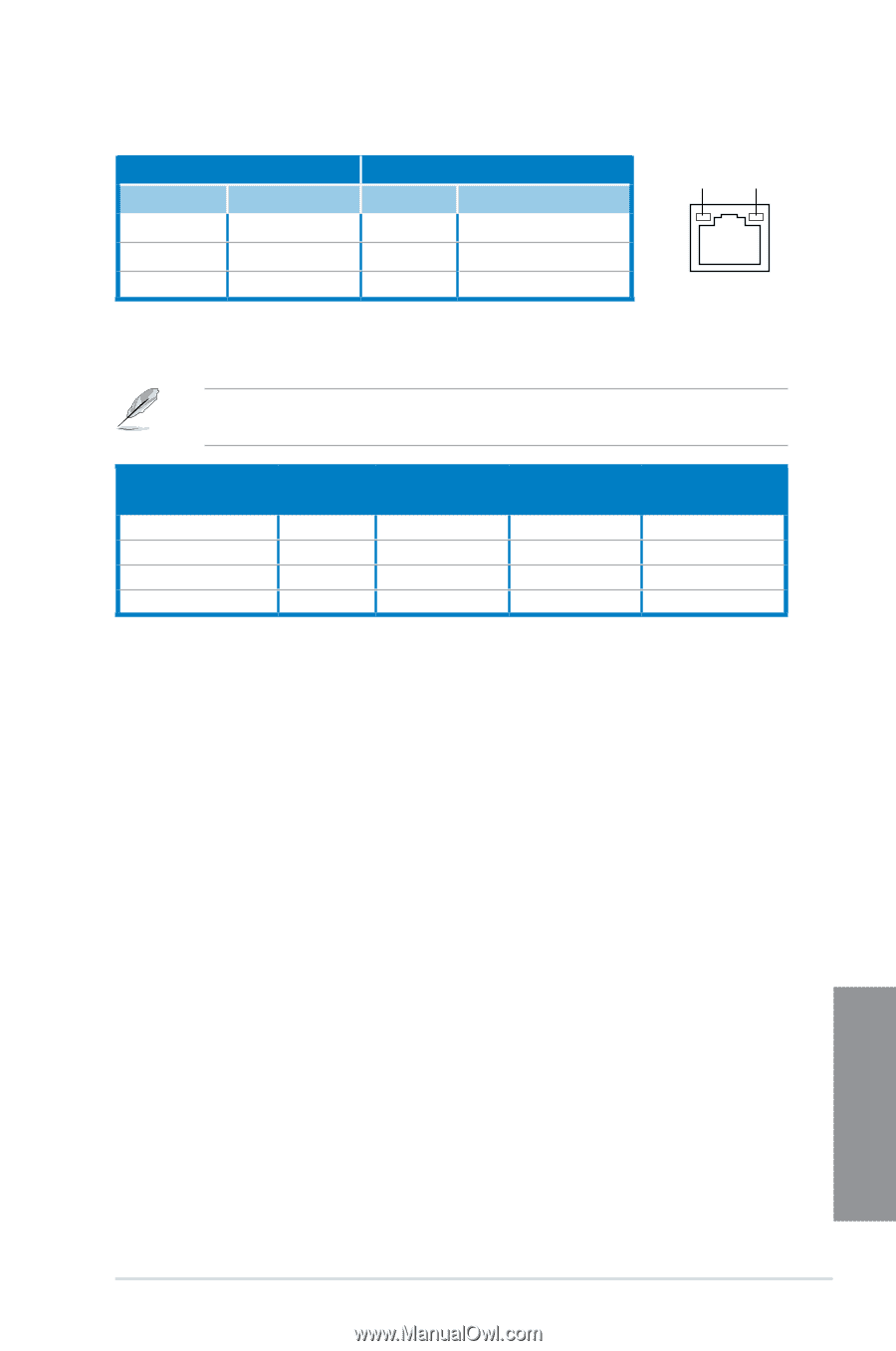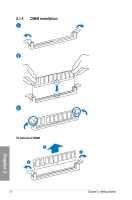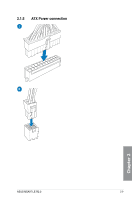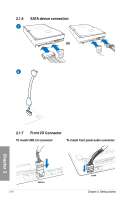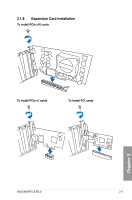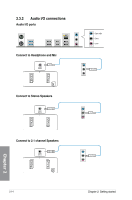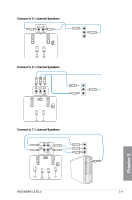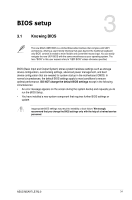Asus M5A97 LE R2.0 M5A97 LE R2.0 User's Manual - Page 51
LAN ports LED indications
 |
View all Asus M5A97 LE R2.0 manuals
Add to My Manuals
Save this manual to your list of manuals |
Page 51 highlights
* LAN ports LED indications Activity Link LED Status Description OFF No link ORANGE Linked BLINKING Data activity Speed LED Status Description OFF 10 Mbps connection ORANGE 100 Mbps connection GREEN 1 Gbps connection ACT/LINK SPEED LED LED LAN port *** Audio 2, 4, 6, or 8-channel configuration Refer to the audio configuration table below for the function of the audio ports in 2, 4, 6 or 8-channel configuration. Ports Light Blue (Rear panel) Lime (Rear panel) Pink (Rear panel) Lime (Front panel) Headset 2-channel Line In Line Out Mic In - 4-channel 6-channel Rear Speaker Out Front Speaker Out Mic In - Rear Speaker Out Front Speaker Out Bass/Center - 8-channel Rear Speaker Out Front Speaker Out Bass/Center Side Speaker Out Chapter 2 ASUS M5A97 LE R2.0 2-13