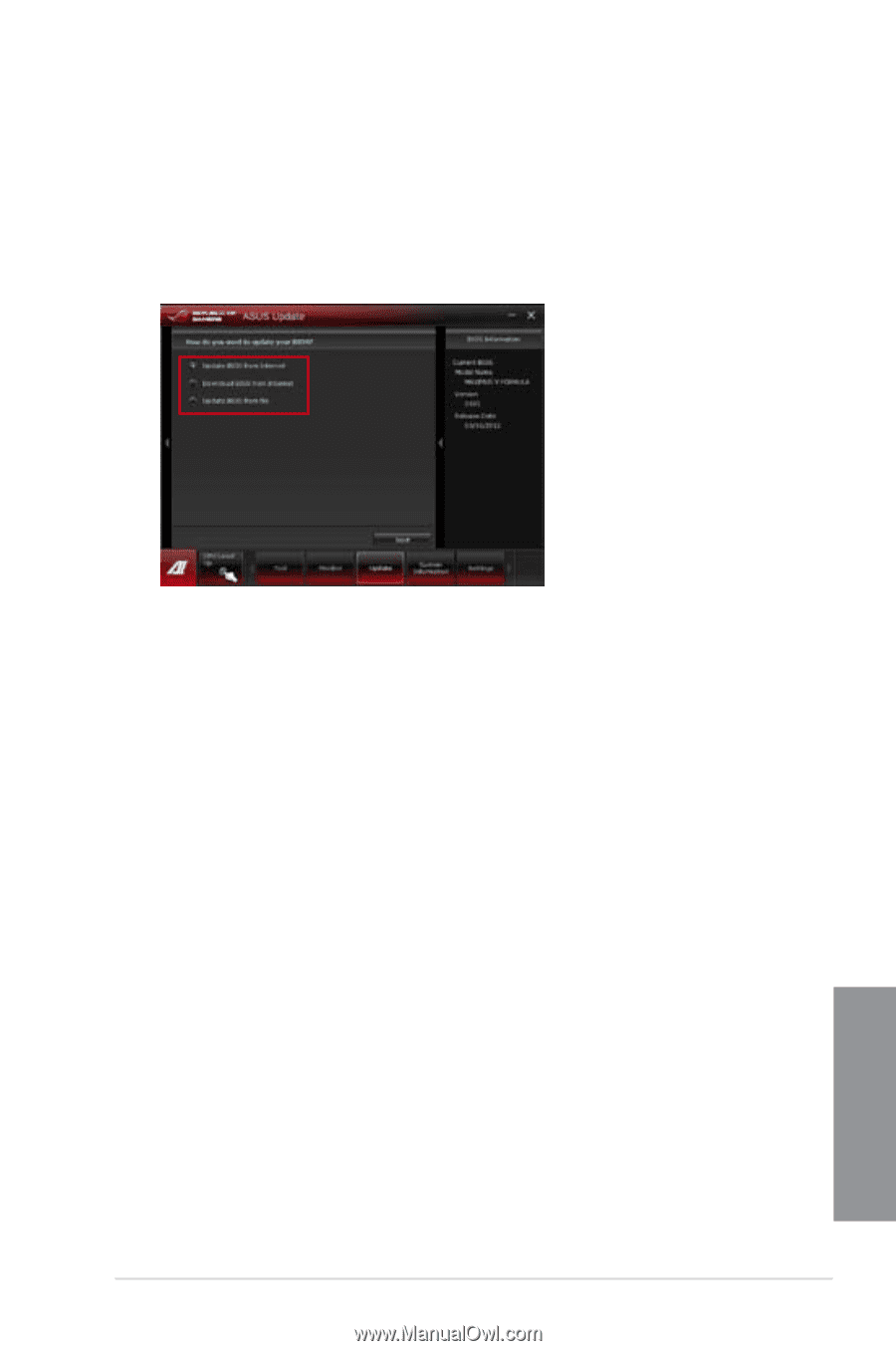Asus MAXIMUS V FORMULA MAXIMUS V FORMULA User's Manual - Page 165
ASUS Update, Using ASUS Update - ai suite download
 |
View all Asus MAXIMUS V FORMULA manuals
Add to My Manuals
Save this manual to your list of manuals |
Page 165 highlights
4.3.11 ASUS Update ASUS Update is a utility that allows you to manage, save, and update the motherboard BIOS in Windows® environment. Launching ASUS Update To launch ASUS Update, click Update > ASUS Update on the AI Suite II main menu bar. Using ASUS Update Select any of these options to update the BIOS: • Update BIOS from Internet Allows you to download the latest BIOS version from the ASUS website at www.asus. com and follow the onscreen instructions to update the BIOS. • Download BIOS from Internet Download the latest BIOS version from the ASUS website at www.asus.com and save it for later use. • Update BIOS from file Use the BIOS file that you had downloaded and saved to update the system BIOS. Chapter 4 ASUS MAXIMUS V FORMULA Series 4-23