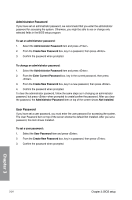Asus MAXIMUS VI HERO MAXIMUS VI HERO User's Manual - Page 100
DRAM DATA REF Voltage on CHA [Auto]
 |
View all Asus MAXIMUS VI HERO manuals
Add to My Manuals
Save this manual to your list of manuals |
Page 100 highlights
PCH VLX Voltage [Auto] Allows you to set the PCH VLX voltage. Use or key to adjust the value. The values range from 0.8000V to 2.0000V at 0.00625V increment. PCH Voltage [Auto] Allows you to set the PCH voltage. Use or key to adjust the value. The values range from 0.7000V to 1.8000V at 0.00625V increment. VTTDDR Voltage [Auto] Allows you to set the VTTDDR voltage. Use or key to adjust the value. The values range from 0.6000V to 1.4000V at 0.00625V increment. DRAM CTRL REF Voltage [Auto] Allows you to set the fraction of DRAM voltage given as reference on the Control lines. Use or key to adjust the value. The values range from 0.3950x to 0.6300 at 0.0050x increment. DRAM DATA REF Voltage on CHA [Auto] Allows you to set the fraction of DRAM voltage given as reference on the data lines of Channel A. Use or key to adjust the value. The values range from 0.3950x to 0.6300 at 0.0050x DRAM DATA REF Voltage on CHB [Auto] Allows you to set the fraction of DRAM voltage given as reference on the data lines of Channel B. Use the or keys to adjust the value. CPU Spread Spectrum [Auto] Allows you to enable, disable or set to automatic, the BCLK overclocking ability. Configuration options: [Auto] [Enabled] [Disabled] BCLK Recovery [Enabled] Allows you to enable or disable the BCLK recovery feature. Configuration options: [Enabled] [Disabled] [Ignore] Chapter 3 3-22 Chapter 3: BIOS setup