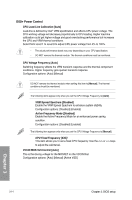Asus MAXIMUS VI HERO MAXIMUS VI HERO User's Manual - Page 88
Xtreme Tweaking [Disabled], CPU Graphics Max. Ratio [Auto], CPU Level Up [Auto]
 |
View all Asus MAXIMUS VI HERO manuals
Add to My Manuals
Save this manual to your list of manuals |
Page 88 highlights
Xtreme Tweaking [Disabled] This item may help improve some benchmarks performance. Configuration options: [Enabled] [Disabled] CPU Graphics Max. Ratio [Auto] Allows you to automatically optimize the CPU Graphics Ratio or manually set a value for an optimal CPU Graphics Ratio. Use the or keys to adjust the CPU graphics ratio. The minimum value depends on the installed CPU. CPU Level Up [Auto] Allows you to select a CPU level, and the related parameters will be automatically adjusted according to the selected CPU level. Configuration options: [Auto] [4.600G]�[4��.4�0��0�G 4�.2��0�0�G��] EPU Power Saving Mode [Disabled] Allows you to enable or disable the EPU power saving function. Configuration options: [Disabled] [Enabled] DRAM Timing Control The subitems in this menu allow you to set the DRAM timing control features. Use the and keys to adjust the value. To restore the default setting, type [auto] using the keyboard and press the key. Primary Timings DRAM CAS# Latency [Auto] Configuration options: [Auto] [1] - [31] DRAM RAS# to CAS# Delay [Auto] Configuration options: [Auto] [1] - [31] DRAM RAS# PRE Time [Auto] Configuration options: [Auto] [1] - [31] DRAM RAS# ACT Time [Auto] Configuration options: [Auto] [1] - [63] DRAM COMMAND Rate [Auto] Configuration options: [Auto] [1] - [3] Chapter 3 3-10 Chapter 3: BIOS setup