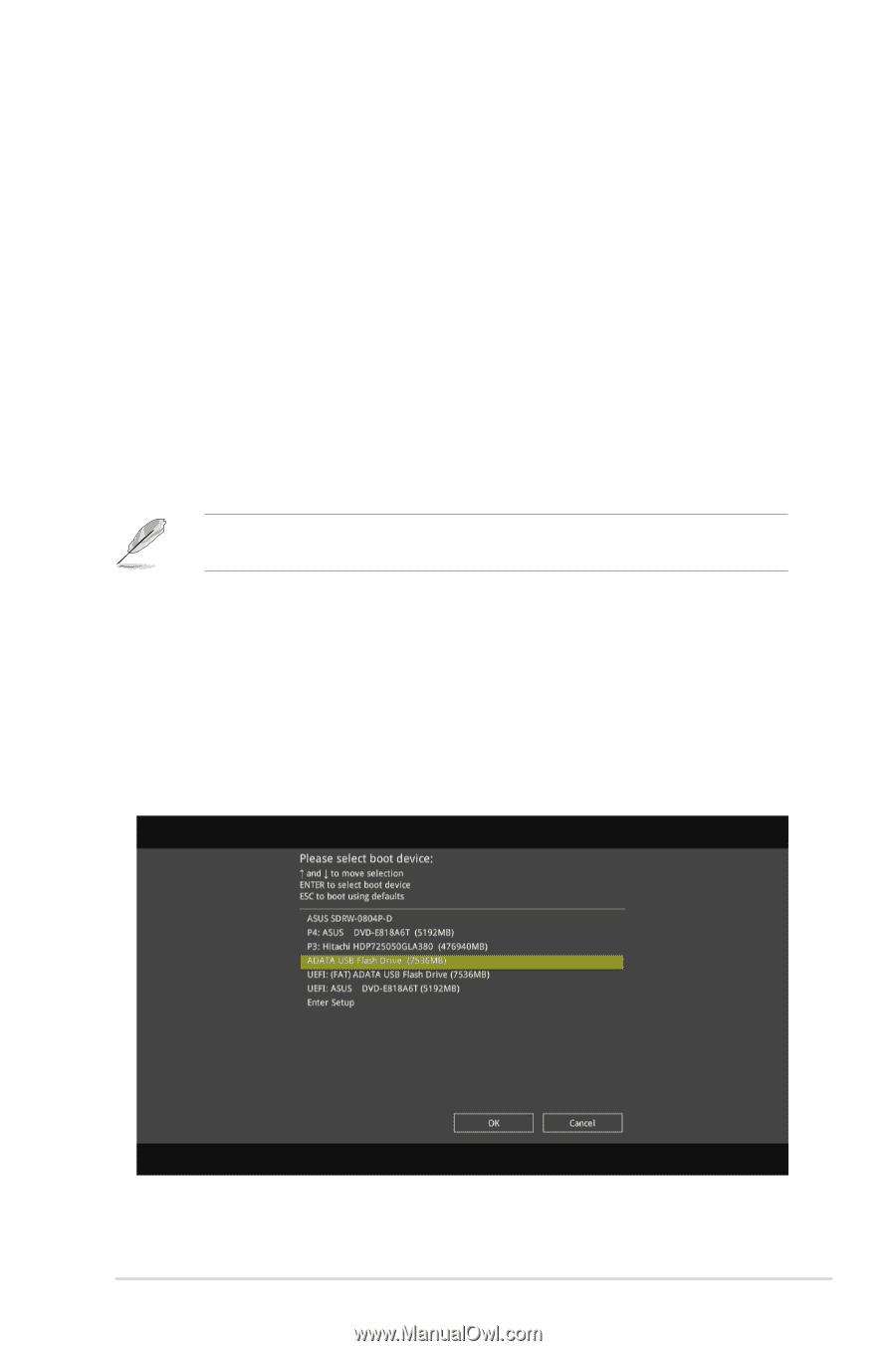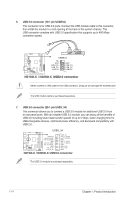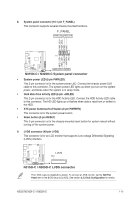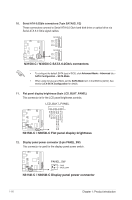Asus N3150I-C User Guide - Page 27
Windows® 7 and USB 3.0 driver installation, Method 1: Using SATA ODD & USB devices - test
 |
View all Asus N3150I-C manuals
Add to My Manuals
Save this manual to your list of manuals |
Page 27 highlights
1.9 Windows® 7 64-bit and USB 3.0 driver installation Based on the chipset specification, the Braswell series requires USB 3.0 drivers to be preloaded in order to use USB keyboard/mouse during Windows® 7 64-bit installation. This section is a guide on preloading USB 3.0 drivers and installing Windows® 7 64-bit. Method 1: Using SATA ODD & USB devices Load USB 3.0 drivers using the ASUS support DVD and install Windows® 7 64-bit using a USB device. Requirement: • 1 x ASUS support DVD • 1 x Windows® 7 64-bit installation source • 1 x SATA ODD • 1 x USB device (ODD or storage) The USB storage device requires 8 GB or more capacity. It is recommended to format the storage device before use. 1. Insert the Windows® 7 64-bit installation DVD into a USB ODD, or copy all files on the Windows® 7 64-bit installation DVD to a USB storage device on a working system. 2. Connect the USB ODD or USB storage device to your Braswell series platform. 3. Insert the ASUS support DVD into a SATA ODD on your Braswell series platform. 4. Power on your system and press F8 during POST (Power-On Self Test) to enter the boot screen. 5. Select the USB ODD or USB storage device as the boot device. ASUS N3150I-C / N3050I-C 1-19