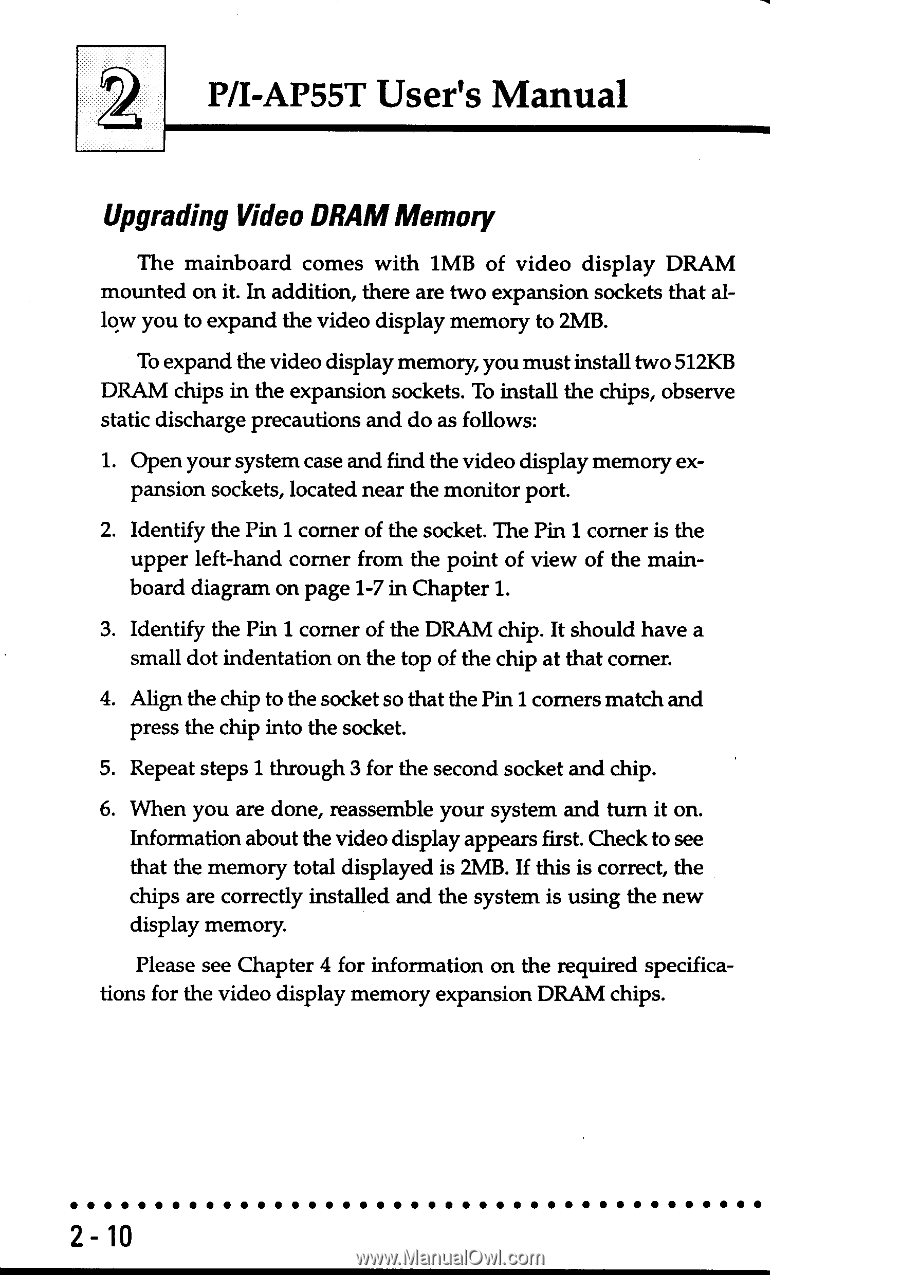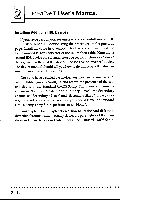Asus P I-AP55T P/I-AP55T User's manual - Page 30
Asus P I-AP55T Manual
 |
View all Asus P I-AP55T manuals
Add to My Manuals
Save this manual to your list of manuals |
Page 30 highlights
P/I-AP55T User's Manual Upgrading Video DRAMMemory The mainboard comes with 1MB of video display DRAM mounted on it. In addition, there are two expansion sockets that alloy you to expand the video display memory to 2MB. To expand the video display memory, you must install two 512KB DRAM chips in the expansion sockets. To install the chips, observe static discharge precautions and do as follows: 1. Open your system case and find the video display memory ex- pansion sockets, located near the monitor port. 2. Identify the Pin 1 corner of the socket. The Pin 1 corner is the upper left-hand corner from the point of view of the mainboard diagram on page 1-7 in Chapter 1. 3. Identify the Pin 1 corner of the DRAM chip. It should have a small dot indentation on the top of the chip at that corner. 4. Align the chip to the socket so that the Pin 1 corners match and press the chip into the socket. 5. Repeat steps 1 through 3 for the second socket and chip. 6. When you are done, reassemble your system and turn it on. Information about the video display appears first. Check to see that the memory total displayed is 2MB. If this is correct, the chips are correctly installed and the system is using the new display memory. Please see Chapter 4 for information on the required specifications for the video display memory expansion DRAM chips. 2-10