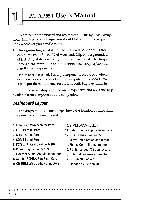Asus P I-AP55T P/I-AP55T User's manual - Page 9
Asus P I-AP55T Manual
 |
View all Asus P I-AP55T manuals
Add to My Manuals
Save this manual to your list of manuals |
Page 9 highlights
Feature Guide Bundled Software This mainboard comes with a variety of support software. The BIOS Support Disk has a readme file on it with the latest information on upgrading the BIOS, as explained in Chapter 3 of this manual. The Video/Audio manual that comes with this mainboard explains how to install and use the software for the VGA and audio features. The software includes: • PFlash Memory Writer - updates the system BIOS with a new BIOS file. • All Video Display Drivers & Utilities • Creative Technologies Vibra 16S Utilities Static ElectricityPrecautions Under the right conditions, static electricity will build up. If you touch the mainboard or other sensitive components, the build-up will discharge into the components and circuitry. This is referred to as "electrostatic discharge" and computer components are sensitive to damage from it. They can be damaged, or even destroyed if the discharge is powerful enough. Static build-up is most likely to occur in dryer and cooler conditions, but it is always important to be cautious.