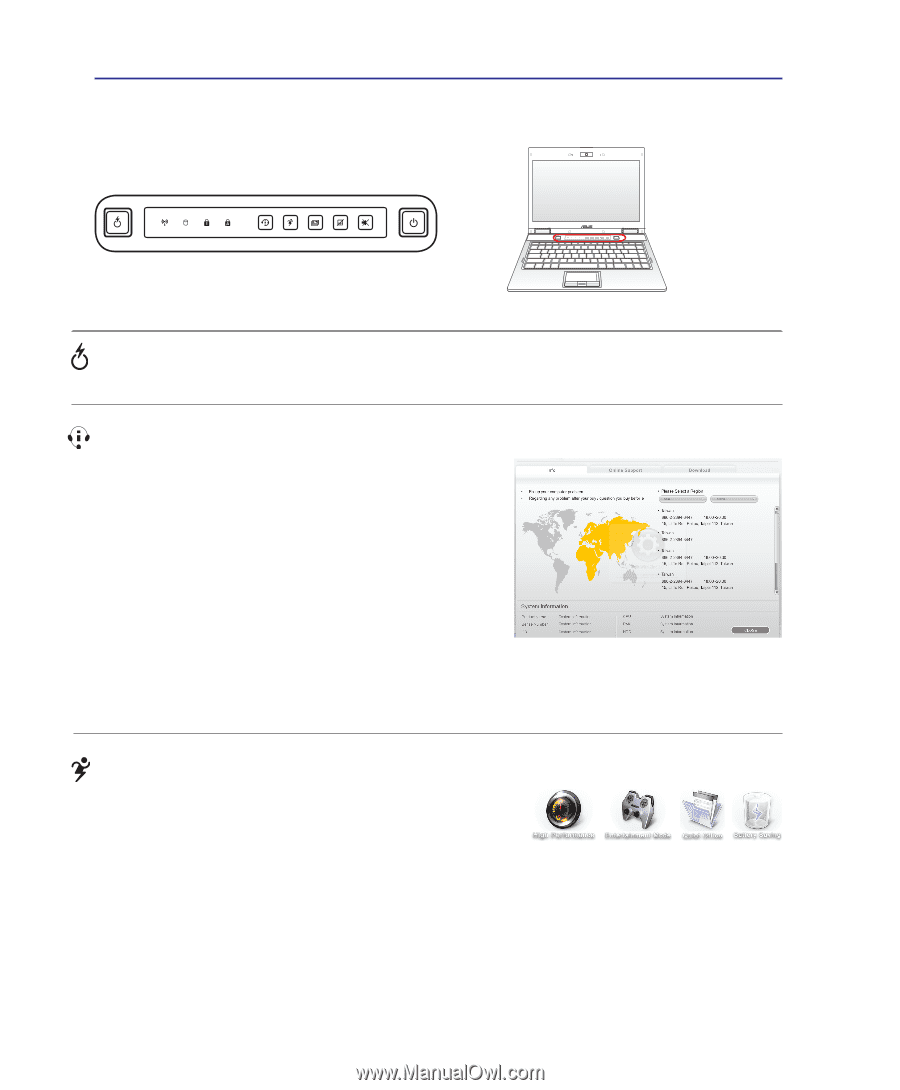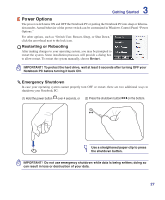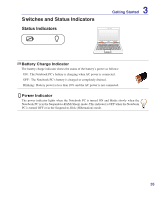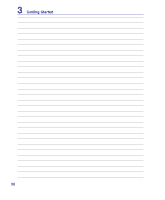Asus P30A User Manual - Page 32
Switches and Status Indicators, Switches
 |
View all Asus P30A manuals
Add to My Manuals
Save this manual to your list of manuals |
Page 32 highlights
3 Getting Started Switches and Status Indicators Switches Express Gate Key (on selected models) Pressing this button will launch Express Gate. Refer to the Express Gate User's Manual for details. ASUS Smart Assist Key When you encounter product problems and need technical support, ASUS Smart Assist function provides 3 main problemsolving paths: Information, Online Support and Download. 1. Info: Enables you to look up quickly for contact information by countries and locations. 2. Online Support: Provides you with several shortcuts to launch communication tools while you need assistance, such as TI (Technical Inquiries), IM (Instant Message), Online Backup (online storage) and More Help (more helpful hyperlinks). 3. Download: Allows you to manually update and upgrade drivers and SW utilities by your NB configuration. Power4Gear eXtreme Key (on selected models) The Power4Gear eXtreme key toggles power savings between various power saving modes. The power saving modes control many aspects of the Notebook PC to maximize performance versus battery time. Applying or removing the power adapter will automatically switch the system between AC mode and battery mode. The selected mode is shown on the display. 32