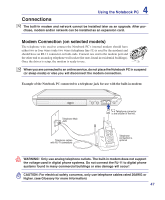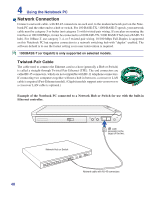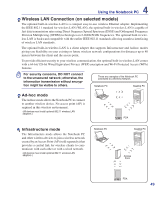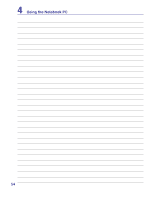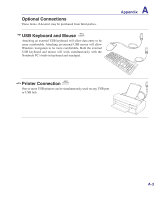Asus P30A User Manual - Page 52
Fingerprint Registration on selected models, Fingerprint Enrollment, Enroll User Fingerprint
 |
View all Asus P30A manuals
Add to My Manuals
Save this manual to your list of manuals |
Page 52 highlights
4 Using the Notebook PC Fingerprint Registration (on selected models) The fingerprint scanner can be used for instant and secure user authentication. These instructions will show you how to setup the fingerprint registration. 1. Right-click the ADSM icon in the Notification area and select Fingerprint Enrollment. 2. In the Enroll User Fingerprint window, click a finger to start fingerprint enrollment. 52
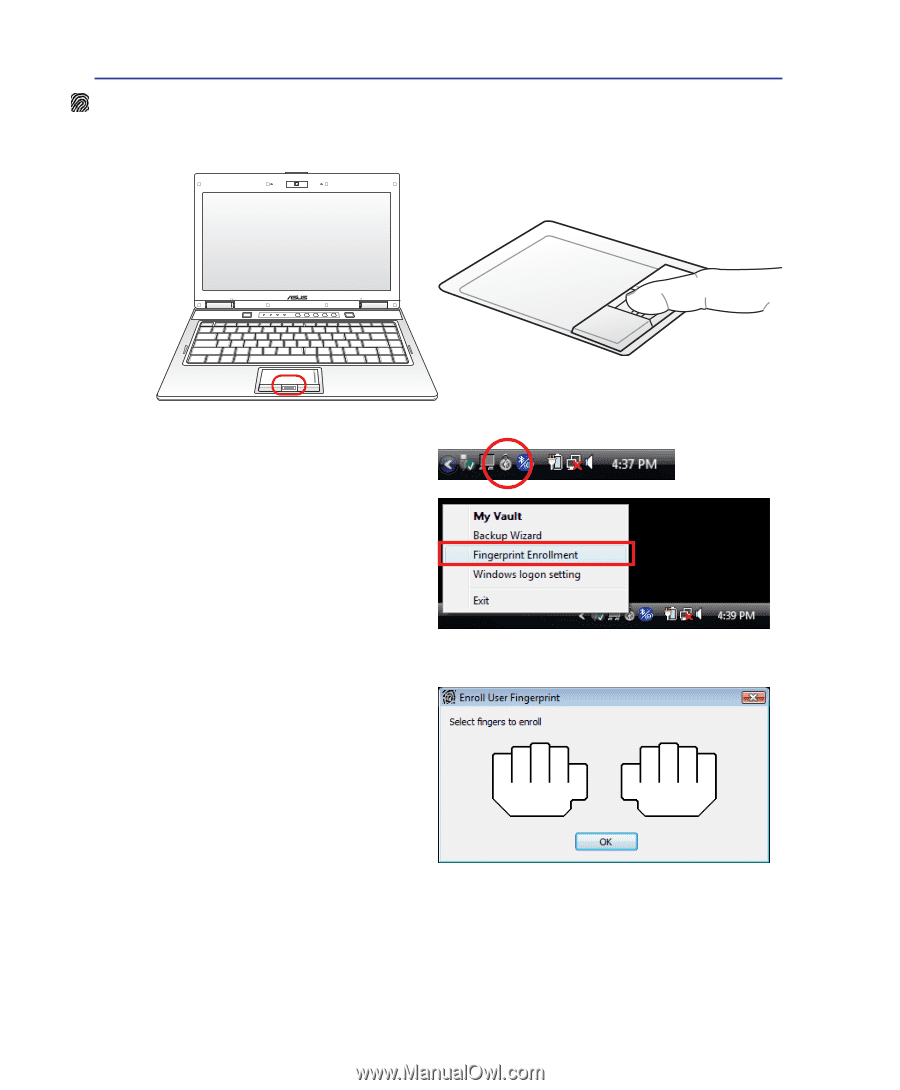
52
²
Using the Notebook PC
Fingerprint Registration (on selected models)
The fingerprint scanner can be used for instant and secure user authentication. These instructions will
show you how to setup the fingerprint registration.
1.
Right-click the ADSM icon in the Notification
area and select
Fingerprint Enrollment
.
2. In the
Enroll User Fingerprint
window,
click a finger to start fingerprint enrollment.