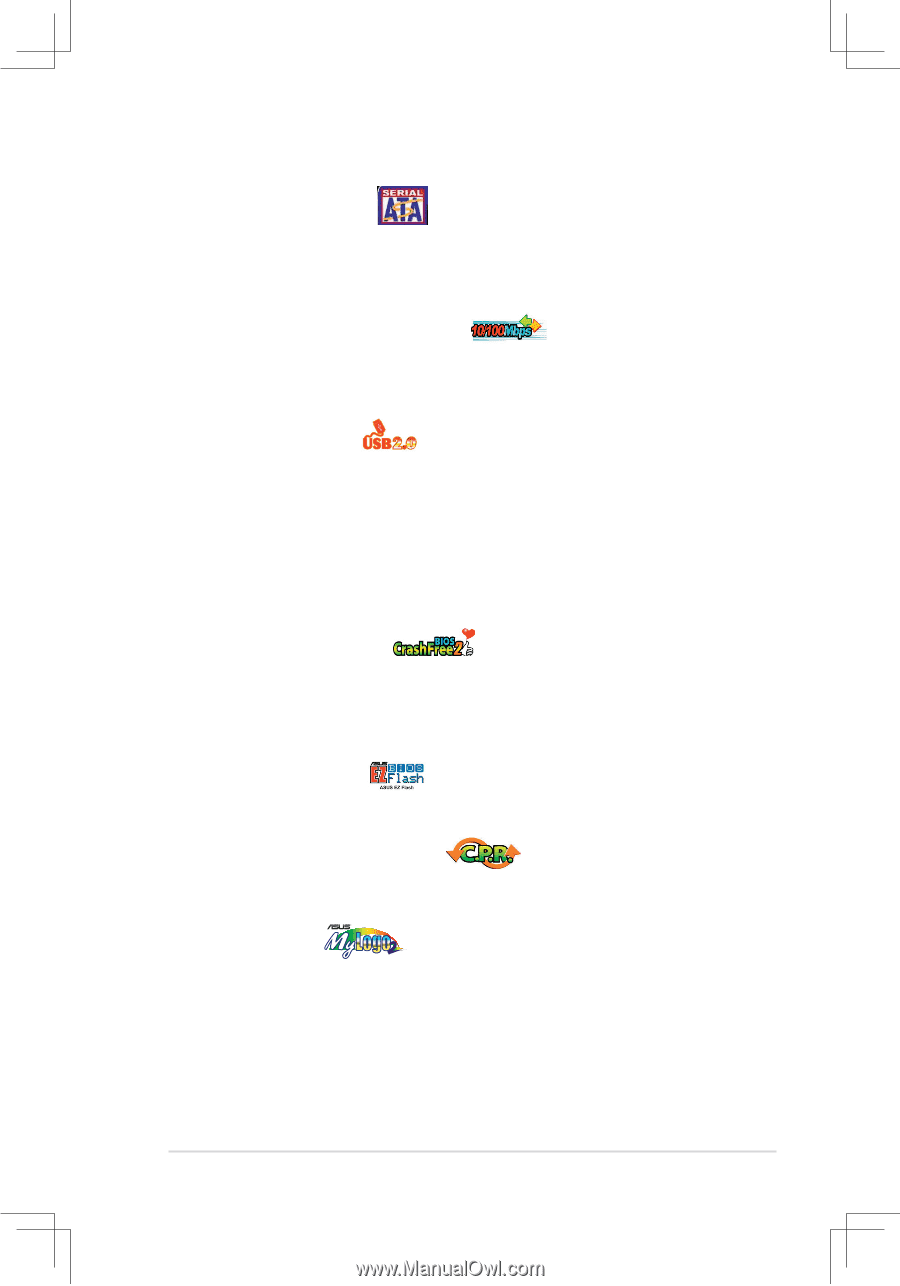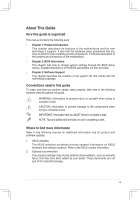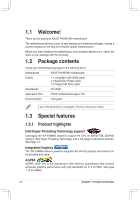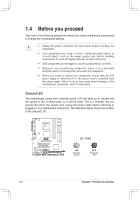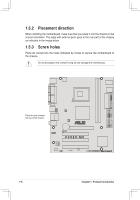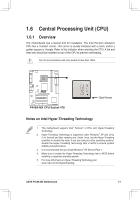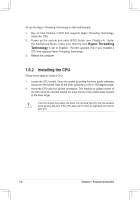Asus P4V8X-MX Motherboard DIY Troubleshooting Guide - Page 12
Innovative ASUS features - overclock
 |
View all Asus P4V8X-MX manuals
Add to My Manuals
Save this manual to your list of manuals |
Page 12 highlights
Serial ATA technology Serial ATA is the next generation ATA specification that provides scalable performance for today and tomorrow. With up to 150MB/s data transfer rate, Serial ATA is faster than current Parallel ATA, while providing software compatibility with the legacy Parallel ATA (See page 1-19 for details). Integrated 10/100 LAN controller A 10/100Mbps Fast Ethernet controller is embedded in this motherboard to give you a fast and reliable connection to a local area network (LAN) and the Internet. USB 2.0 technology USB 2.0 is the latest connectivity standard for next generation components and peripherals. Backwards compatible with current USB 1.1 peripherals, USB 2.0 delivers transfer speeds up to 40 times faster at 480 MB/s, for easy connectivity and ultra-fast data transfer rate (See pages 1-17 & 1-20 for details). 1.3.2 Innovative ASUS features ASUS CrashFree BIOS 2 The CrashFree BIOS2 feature now includes the BIOS auto-recovery function in a support CD. Users can reboot their system through the support CD when a bootable disk is not available, and go through the simple BIOS auto-recovery process. ASUS motherboards now enable users to enjoy this protection feature without the need to pay for an optional ROM (See page 2-6). ASUS EZ Flash BIOS With ASUS EZ Flash, you can update BIOS before entering operating system. No more DOS-based flash utility and bootable diskette required (See page 2-5). C.P.R. (CPU Parameter Recall) When the system hangs due to overclocking failure, there is no need to open the case to clear CMOS data. Just simply restart the system, the BIOS would show the previous setting and then users can amend the CPU setting again. ASUS MyLogo 2 You can convert your favorite photo into a 256-color boot logo for a more colorful and vivid image on your screen. ASUS P4V8X-MX Motherboard 1-3