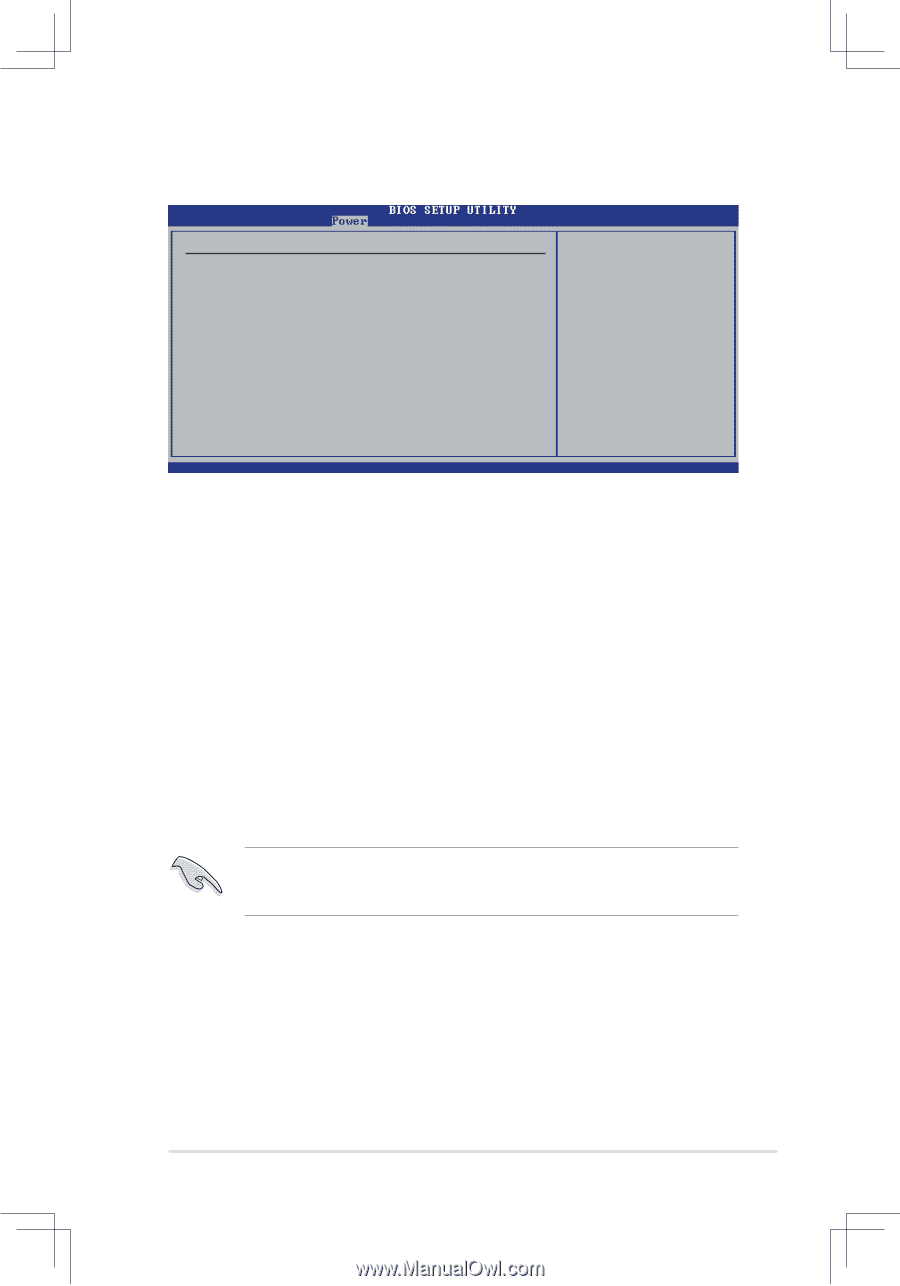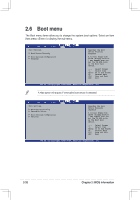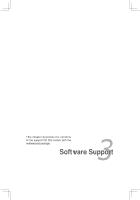Asus P4V8X-MX Motherboard DIY Troubleshooting Guide - Page 57
HardWare Monitor
 |
View all Asus P4V8X-MX manuals
Add to My Manuals
Save this manual to your list of manuals |
Page 57 highlights
2.5.2 HardWare Monitor Hardware Health Event Monitoring CPU Temperature MB Temperature : 44ºC/111.5ºF : 32ºC/89.5ºF CPU Fan Speed Chassis Fan Speed : 3461RPM : N/A Vcore + 3.30V + 5.00V + 12.00V : 1.376 V : 3.296 V : 5.208 V : 11.510 V Set the power state after an unexpected AC/Power loss. ←→ Select Screen ↑↓ Select Item +- Change Field F1 General Help F10 Save and Exit ESC Exit v02.58 (C)Copyright 1985-2004, American Megatrends, Inc. CPU Temperature [xxx°C/xxx°F] MB Temperature [xxx°C/xxx°F] The onboard hardware monitor automatically detects and displays the CPU and motherboard temperatures. CPU Fan Speed [xxxxRPM] The onboard hardware monitor automatically detects and displays the CPU fan speed in rotations per minute (RPM). If the fan is not connected to the motherboard, the specific field shows N/A. Chassis Fan Speed [N/A] The onboard hardware monitor automatically detects and displays the chassis fan speed in rotations per minute (RPM). If the fan is not connected to the chassis, the specific field shows N/A. Some CPU fans with a 4-pin cable do not comply with Intel®ʻs PWM fan specification. When using this type of CPU fan, you can not reduce the CPU fan speed even if you set the CPU Q-Fan Mode to [PWM]. VCORE Voltage, 3.3V Voltage, 5V Voltage, 12V Voltage The onboard hardware monitor automatically detects the voltage output through the onboard voltage regulators. ASUS P4V8X-MX Motherboard 2-25