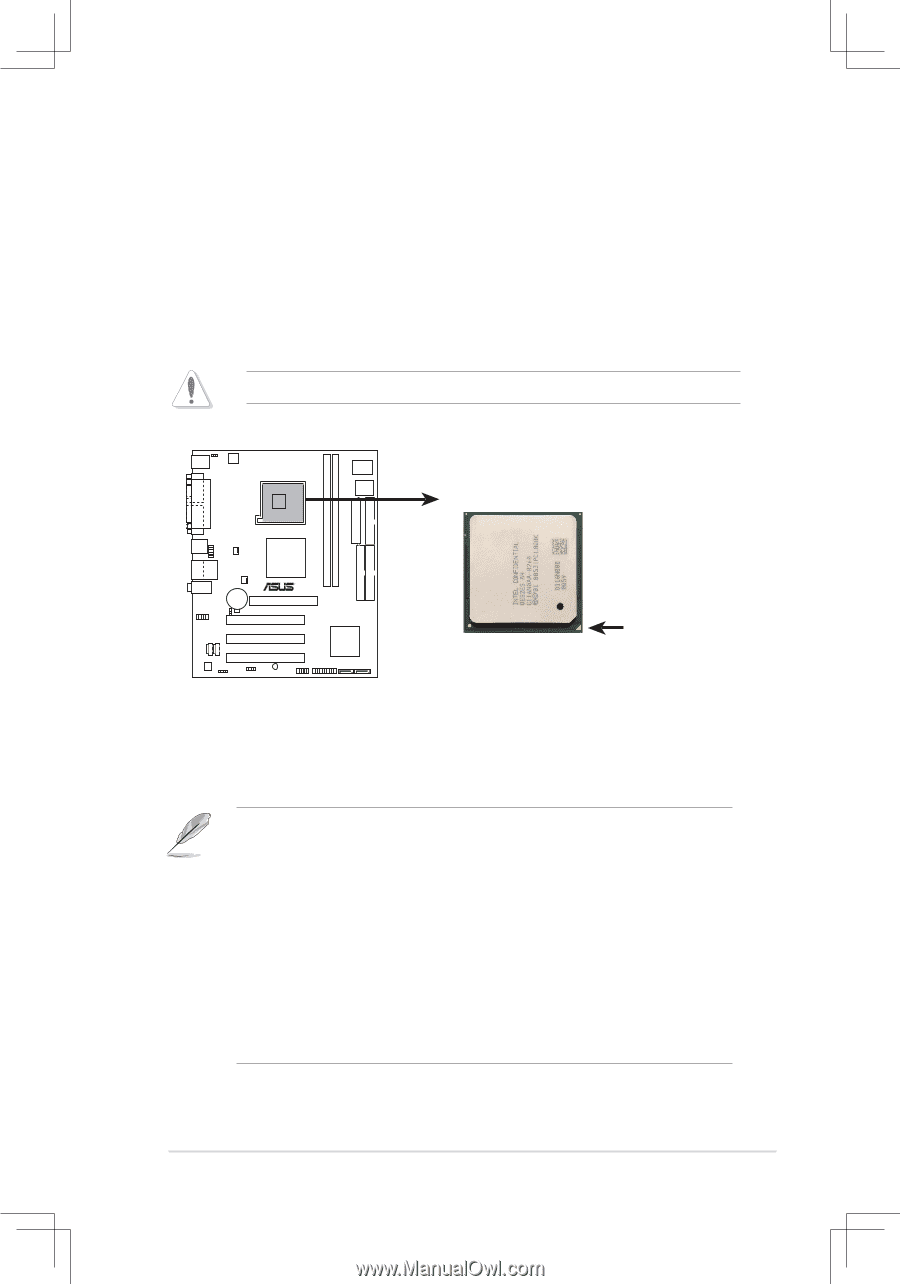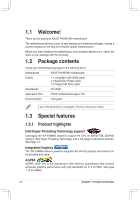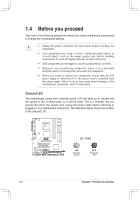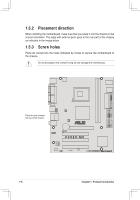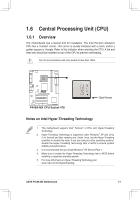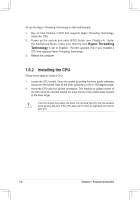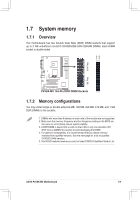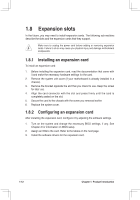Asus P4V8X-MX Motherboard DIY Troubleshooting Guide - Page 16
Central Processing Unit CPU - x bios
 |
View all Asus P4V8X-MX manuals
Add to My Manuals
Save this manual to your list of manuals |
Page 16 highlights
1.6 Central Processing Unit (CPU) 1.6.1 Overview The motherboard has a Socket 478 for installation. The Intel Pentium 4/Celeron CPU has a "marked" corner. This corner is usually indicated with a notch, and/or a golden square or triangle. Refer to this indicator when orienting the CPU. A fan and heat sink should be installed on top of the CPU to prevent overheating. Do not use processors with core speeds of less than 1GHz. R P4V8X-MX P4V8X-MX CPU Socket 478 Gold Arrow Notes on Intel Hyper-Threading Technology 1. This motherboard supports Intel® Pentium® 4 CPUs with Hyper-Threading Technology 2. Hyper-Threading Technology is supported under Windows® XP and Linux 2.4.x (kernel) and later versoins only. Under Linux, use the Hyper-Threading compliler to compile the code. If you are using any other operating systems, disable the Hyper-Threading Technology item in BIOS to ensure system stability and performance. 3. It is recommended that you install Windows® XP Service Pack 1. 4. Make sure to enable the Hyper-Threading Technology item in BIOS before installing a supported operating system. 5. For more infformaion on Hyper-Threading Technology,visit www.intel.com/info/hyperthreading. ASUS P4V8X-MX Motherboard 1-7