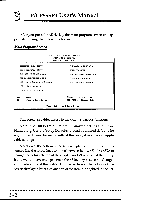Asus P55SP4 P/I-P55SP4 User's manual - Page 29
Asus P55SP4 Manual
 |
View all Asus P55SP4 manuals
Add to My Manuals
Save this manual to your list of manuals |
Page 29 highlights
P/I-P55SP4 User's Manual Updating the Flash BIOS This mainboard has two programmable BIOS Flash EPROM options. One has a "boot block" feature, the other doesn't. You can update either of them when BIOS upgrades are available. Jumper JP16 enables programming for the BIOS EPROM boot block. There are two settings. The default setting, Boot Block Protect, with pins 1&2 shorted, prevents boot block programming. The other setting, Boot Block Programmable, with pins 2&3 shorted, allows programming to install a new BIOS including a boot block area. Note: The Flash EPROM with no boot block area does not require the use of jumper JP16 to allow programming the Flash BIOS. BIOS With Boot Block Update Procedure JP16 short pins 2&3 Use FMW to update BIOS JP16 short pins 1&2 1. Set JP16 to the Boot Block Programmable setting. 2. Refer to Chapter 3 for instructions on using the Flash Memory Writer Utility to install a new BIOS file in the Bash chip. 3. When you have successfully installed the new BIOS, set JP16 back to the Boot Block Protect setting. 2-10