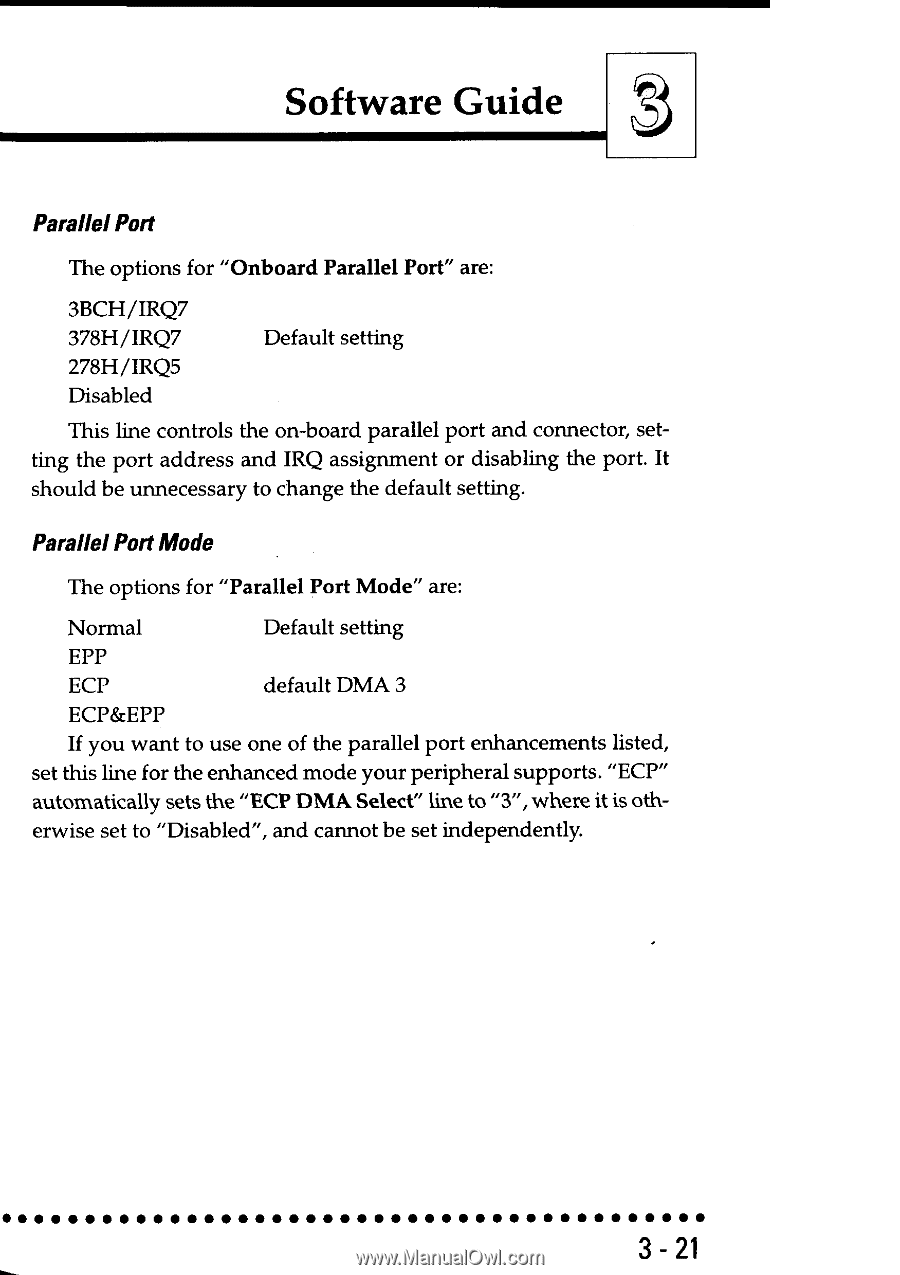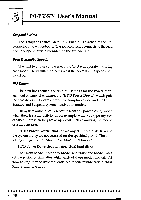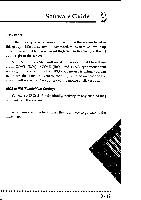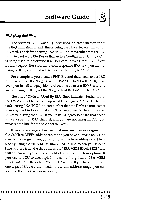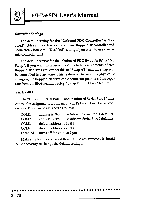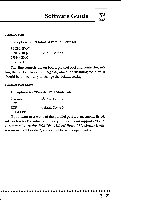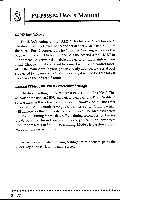Asus P55SP4 P/I-P55SP4 User's manual - Page 50
Asus P55SP4 Manual
 |
View all Asus P55SP4 manuals
Add to My Manuals
Save this manual to your list of manuals |
Page 50 highlights
Software Guide Parallel Port The options for "Onboard Parallel Port" are: 3BCH/IRQ7 378H/IRQ7 278H/IRQ5 Disabled Default setting This line controls the on-board parallel port and connector, setting the port address and IRQ assignment or disabling the port. It should be unnecessary to change the default setting. ParallelPort Mode The options for "Parallel Port Mode" are: Normal Default setting EPP ECP default DMA 3 ECP&EPP If you want to use one of the parallel port enhancements listed, set this line for the enhanced mode your peripheral supports. "ECP" automatically sets the "ECP DMA Select" line to "3", where it is oth- erwise set to "Disabled", and cannot be set independently. 3-21