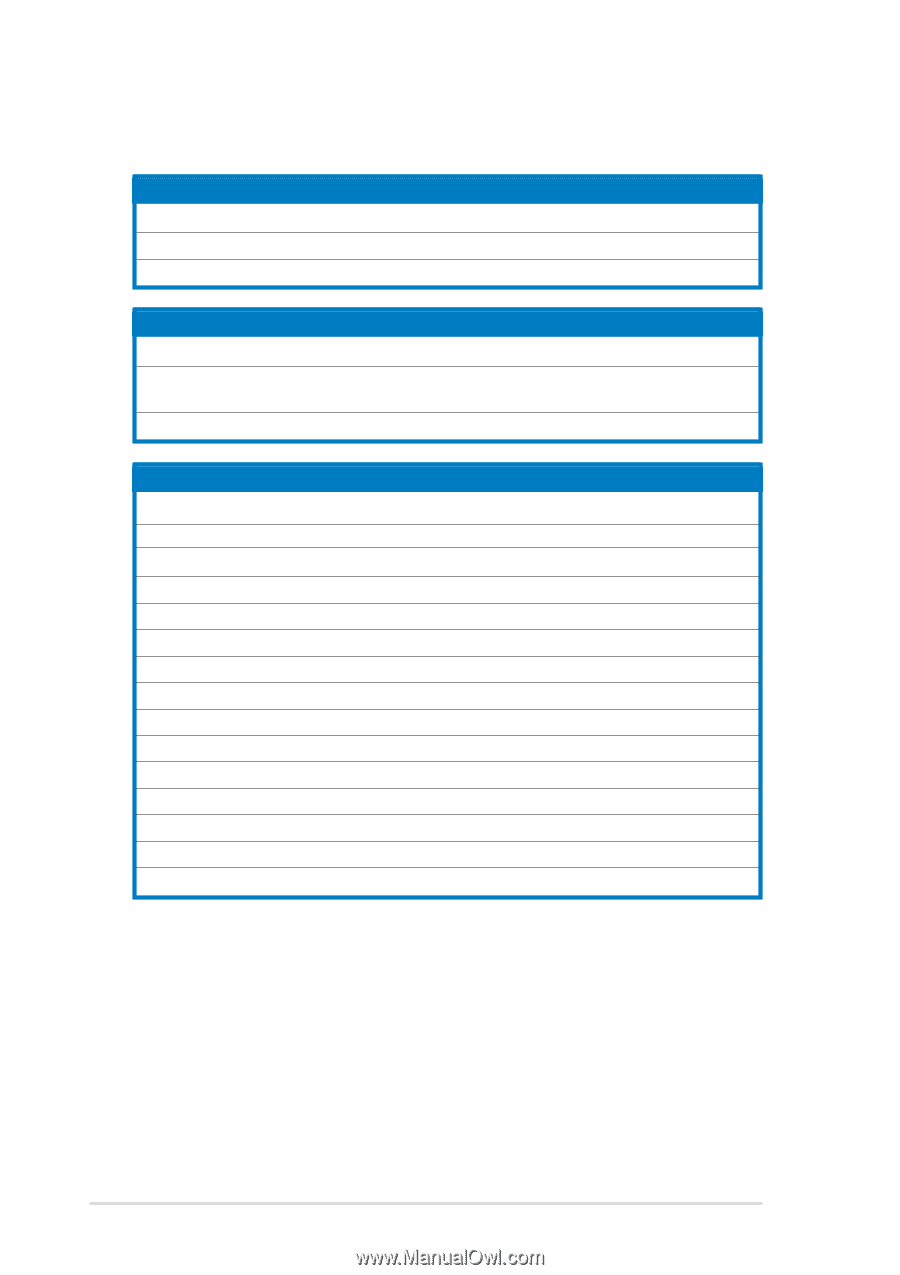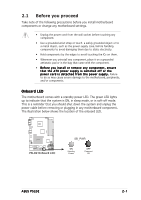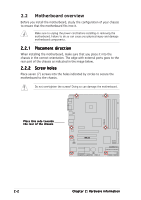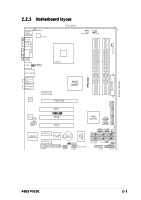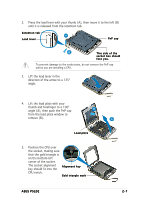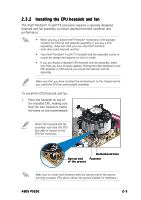Asus P5LD2 P5LD2 User's Manual for English Edition - Page 26
Layout contents - ram
 |
View all Asus P5LD2 manuals
Add to My Manuals
Save this manual to your list of manuals |
Page 26 highlights
2.2.4 Layout contents Slots 1. DDR2 DIMM slots 2. PCI slots 3. PCI Express slot Jumpers 1. Clear RTC RAM (3-pin CLRTC) 2. USB Device wake-up (3-pin USBPW12, USBPW34, USBPW56, USBPW78) 3. Keyboard power (3-pin KBPWR) Rear panel connectors 1. PS/2 mouse port (green) 2. Parallel port 3. LAN (RJ-45) port 4. Side Speaker Out port (black) 5. Center/Subwoofer port (yellow orange) 6. Line In port (light blue) 7. Line Out port (lime) 8. Microphone port (pink) 9. Rear Speaker Out (gray) 10. USB 2.0 ports 3 and 4 11. USB 2.0 ports 1 and 2 12. Serial port (COM1) 13. Optical S/PDIF Out port 14. Coaxial S/PDIF Out port 15. PS/2 keyboard port (purple) Page 2-13 2-19 2-19 Page 2-20 2-21 2-21 Page 2-22 2-22 2-22 2-22 2-22 2-22 2-22 2-23 2-23 2-23 2-23 2-23 2-23 2-23 2-23 2-4 Chapter 2: Hardware information