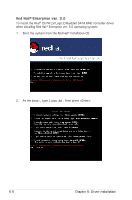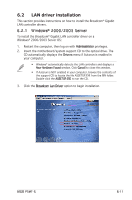Asus P5MT-S User Guide - Page 161
OK, then press <Enter>.
 |
View all Asus P5MT-S manuals
Add to My Manuals
Save this manual to your list of manuals |
Page 161 highlights
3. Select Yes using the key when asked if you have the driver disk. Press 4. Select fd0 using the key when asked to select the driver disk source. Press to move the cursor to OK, then press . ASUS P5MT-S 6-7

ASUS P5MT-S
6-7
4.
Select
fd0 using the <Tab> key when asked to select the driver disk
source. Press <Tab> to move the cursor to
OK, then press <Enter>.
3.
Select
Yes using the <Tab> key when asked if you have the driver
disk. Press <Enter>